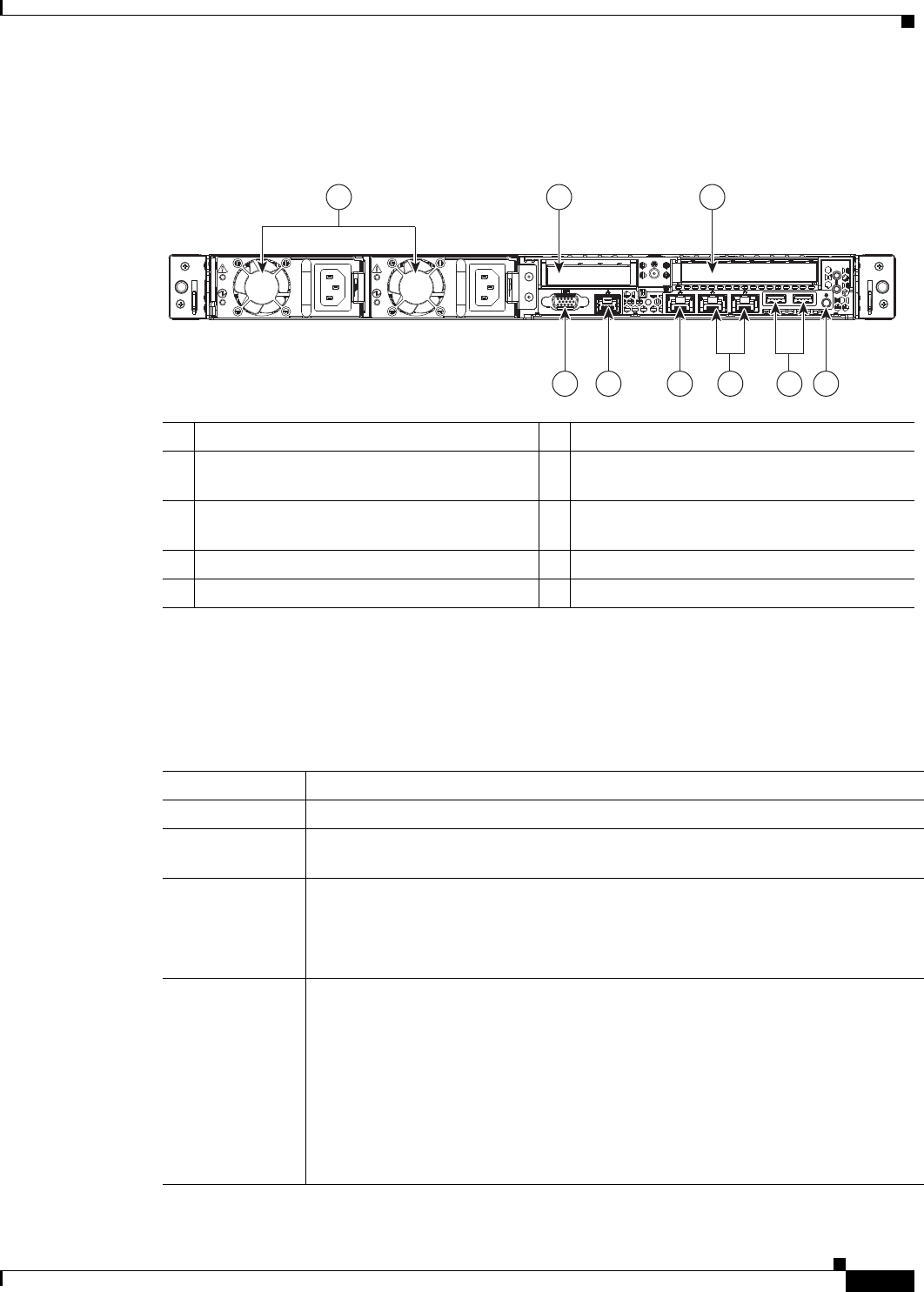
1-3
Cisco UCS C220 Server Installation and Service Guide
OL-25760-01
Chapter 1 Overview
Figure 1-3 shows the rear panel features of the server (identical for both versions of the server).
Figure 1-3 Rear Panel Features
Summary of Server Features
Table 1-1 lists the features of the server.
.
1 Power supplies (two) 6 1-Gb Ethernet dedicated management port
2 Low-profile PCIe slot 2 on riser
(half-height, half-length, x8 lane)
7 Dual 1-Gb Ethernet ports
(LAN1 and LAN2)
3 Standard-profile PCIe slot on riser
(full-height, half-length, x16 lane)
8 USB ports
4 VGA video connector 9 Rear Identification button/LED
5 Serial port (RJ-45 connector) –
PSU1PSU1 PSU2PSU2PSU1 PSU2
PCIe2
PCIe1
4 5 6 98
2 31
7
331683
Ta b l e 1-1 Cisco UCS C220 Server Features
Chassis One rack-unit (1RU) chassis.
Processors Two Intel Xeon E5-2600 Series processors.
Memory The server provides 16 DIMM
1
sockets on the motherboard. This provides a
possible total of up to 512 GB of industry-standard DDR3
2
memory.
Baseboard
management
Pilot III BMC, running Cisco Integrated Management Controller (CIMC) firmware.
Depending on your CIMC settings, the CIMC can be accessed through the
1-Gb Ethernet dedicated management port, the dual 1-Gb Ethernet LOM ports, or a
Cisco P81E virtual interface card.
Network and
management I/O
The server provides these rear-panel connectors:
• One 1-Gb Ethernet dedicated management port
• Two 1-Gb Base-T Ethernet ports
• One RS-232 serial port (RJ-45 connector)
• One 15-pin VGA
3
connector
• Two USB
4
2.0 connectors
• One front-panel KVM connector that is used with the included KVM cable,
which provides two USB, one VGA, and one serial connector.


















