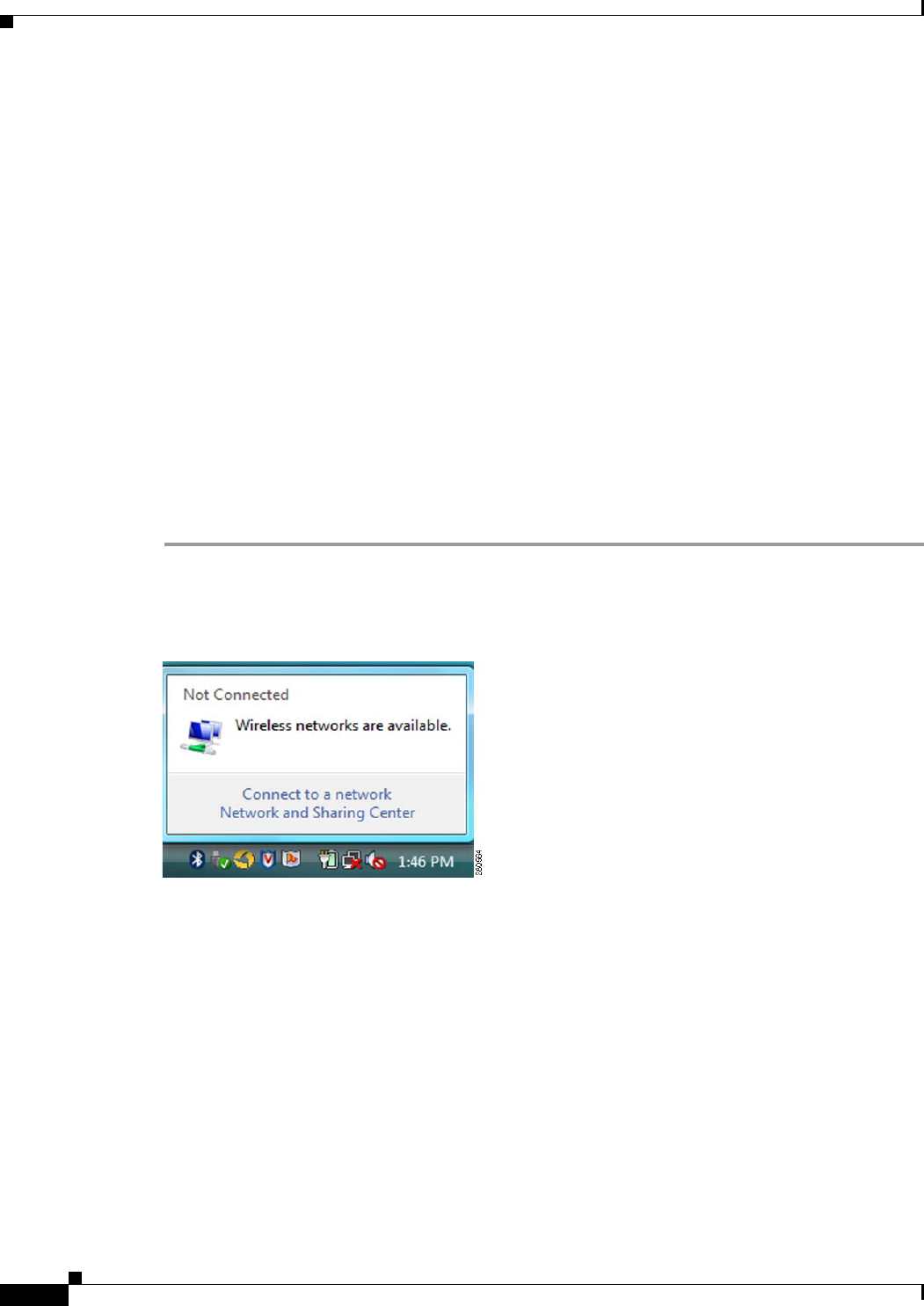
2-2
Cisco Aironet 802.11a/b/g Wireless LAN Client Adapters (CB21AG and PI21AG) Installation and Configuration Guide for Windows Vista
OL-16534-01
Chapter 2 Configuring Wireless Profiles
Overview of Wireless Profiles
Overview of Wireless Profiles
A wireless profile is a set of of configuration parameters that you (or your network administrator) can
create and manage in the Microsoft Vista user interface. You can connect to a wireless network with the
profile, which includes the wireless network name, the network security type, the network encryption
type, and other feature configurations.
You can create several different profiles that enable you to connect to wireless networks in different
locations. For example, you might want to create and manage profiles that allow you to use your client
adapter at the office, at home, and in public areas, such as airport terminals. After the profiles are created,
you can switch between them without having to configure your client adapter each time you move to a
new location.
Accessing Microsoft Vista Network and Sharing Center
To create and manage wireless profiles, you must access the Microsoft Vista Network and Sharing
Center.
To access the Network and Sharing Center window, follow these steps:
Step 1 Double-click the networking icon (two computer monitors) in the system tray at the bottom right corner
of the screen. A small dialog box appears (see
Figure 2-1).
Figure 2-1 Networking Icon in System Tray
Step 2 Click Network and Sharing Center. The Network and Sharing window appears (see Figure 2-2).


















