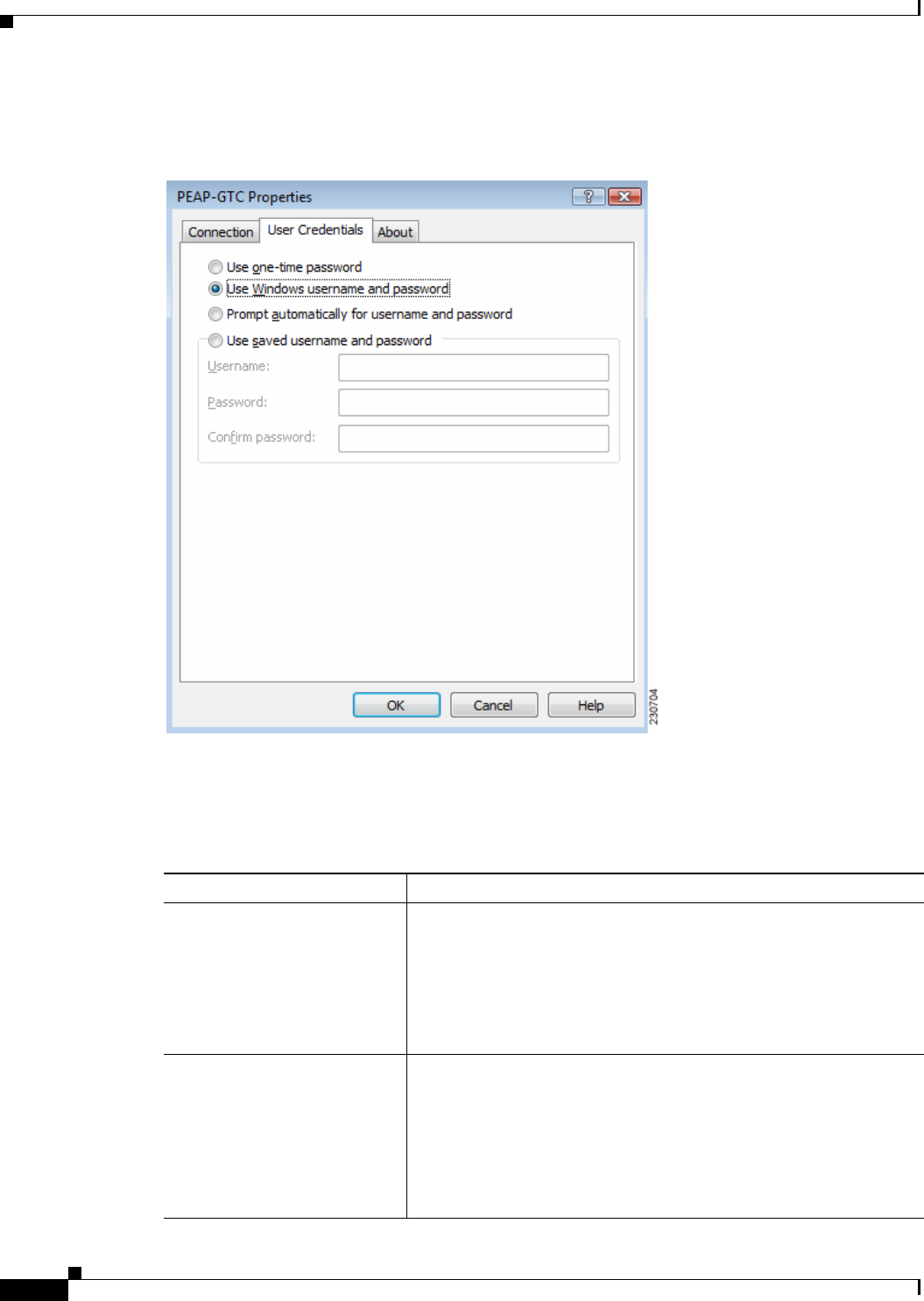
3-28
Cisco Aironet 802.11a/b/g Wireless LAN Client Adapters (CB21AG and PI21AG) Installation and Configuration Guide for Windows Vista
OL-16534-01
Chapter 3 Configuring EAP Types
Configuring PEAP-GTC
The user can configure PEAP-GTC user credentials from the User Credentials tab (see Figure 3-12).
Figure 3-12 User Credentials Tab in PEAP-GTC Properties Window
Table 3-2 lists and describes options for PEAP-GTC user credentials.
Table 3-6 PEAP-GTC User Credentials Options
User Credentials Description
Use one-time password Click this radio button to use a one-time password (OTP). In this
mode, credentials are never cached. Each time the server asks for
credentials, the user is prompted to supply credentials.
For more information about OTP, see the “Understanding PIN Mode
and Token Mode with OTP” section on page 3-12.
Default: Off
Use Windows username and
password
Click this radio button to use the Windows username and password as
the PEAP-GTC username and password for network authentication.
This mode only affects single sign-on authentication when the login
screen has one set of credentials instead of two sets of credentials,
which is the case for the Prompt automatically for username and
password option.
Default: On


















