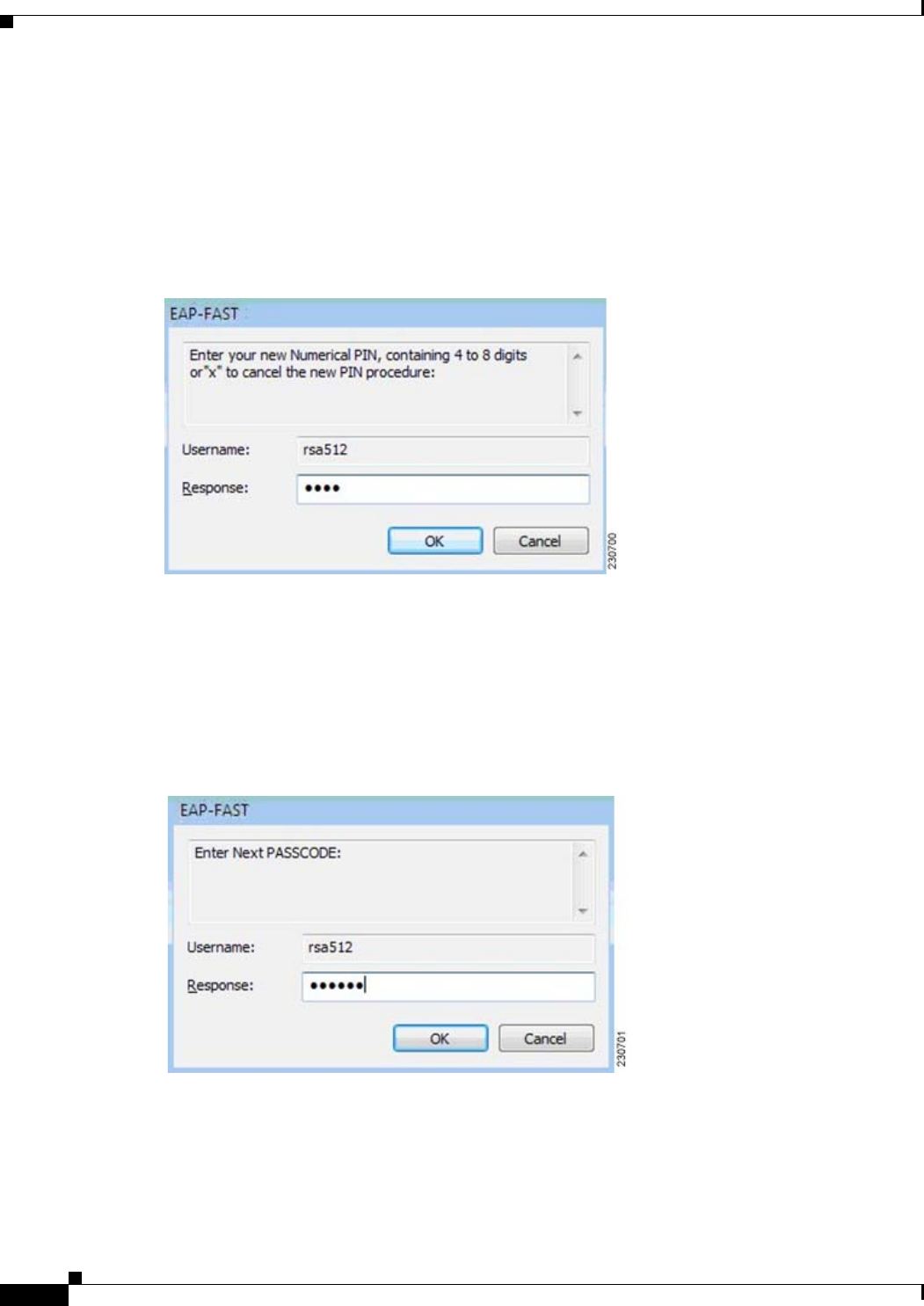
3-12
Cisco Aironet 802.11a/b/g Wireless LAN Client Adapters (CB21AG and PI21AG) Installation and Configuration Guide for Windows Vista
OL-16534-01
Chapter 3 Configuring EAP Types
Configuring EAP-FAST
Understanding PIN Mode and Token Mode with OTP
New PIN mode for OTP is supported. If a new PIN is needed, the backend server sends a text message
(for example, “Enter New PIN”) to indicate that a new PIN is neeeded. The EAP-FAST module displays
a prompt window that includes the text message from the server (see
Figure 3-4). The backend server
might prompt the user twice to confirm the new PIN that the user entered.
Figure 3-4 New PIN Prompt Window
Next Token mode for OTP is also supported. If the next token is needed, the backend server sends a text
message (for example, “Enter Next PASSCODE:”) to indicate that the next token is needed. The
EAP-FAST module displays a prompt window that includes the text message sent from the server
(see
Figure 3-5). The user must get the next token from the OTP device or from the software and enter
it in the prompt field.
Figure 3-5 Next Token Prompt Window


















