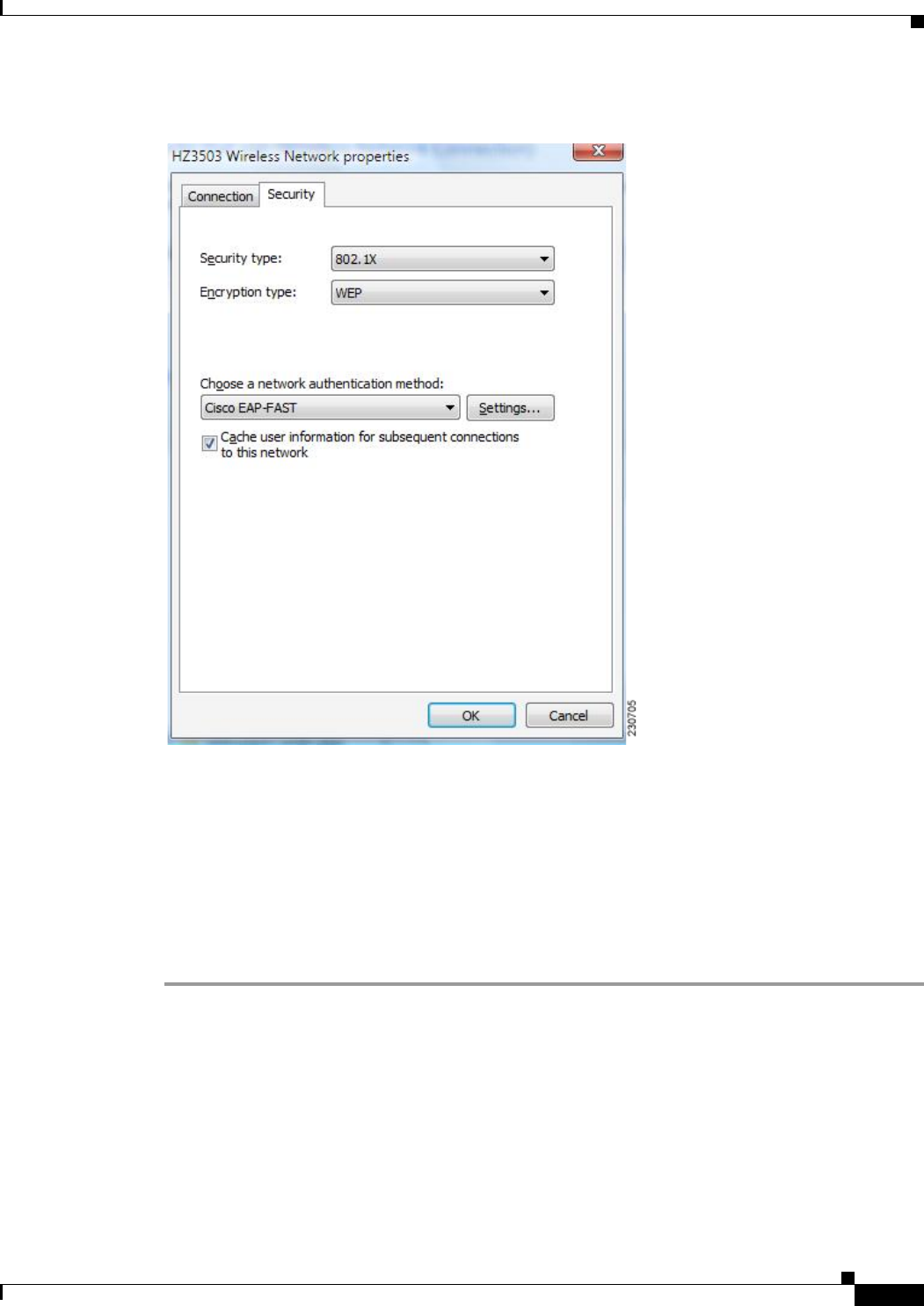
3-5
Cisco Aironet 802.11a/b/g Wireless LAN Client Adapters (CB21AG and PI21AG) Installation and Configuration Guide for Windows Vista
OL-16534-01
Chapter 3 Configuring EAP Types
Configuring EAP-FAST
Figure 3-1 Wireless Network Properties Window
Step 7 Select Cisco EAP-FAST from the "Choose a network authentication method" drop down list.
Step 8 Click the Settings button.
Step 9 Click the Connection tab, the User Credentials tab, the Authentication tab, or the About tab. For more
information about configuring settings in those tabs, see the
“Configuring EAP-FAST Settings in the
Connection Tab” section on page 3-5, the “Configuring EAP-FAST Settings in the User Credentials Tab”
section on page 3-10, and the “Configuring EAP-FAST Settings in the Authentication Tab” section on
page 3-13. For information about finding the version of the module on the device, see the “Finding the
Version of the EAP-FAST Module” section on page 3-16.
Configuring EAP-FAST Settings in the Connection Tab
The EAP-FAST Connection tab includes settings for the establishment of an outer Transport Layer
Security (TLS) tunnel. Settings include identity protection, the use of a Protected Access Credential
(PAC), PAC provisioning, the use of authenticated server certificates to establish the tunnel, and the use
of a Trusted Root Certificate Authority (CA) from a list of Trusted Root CA certificates.


















