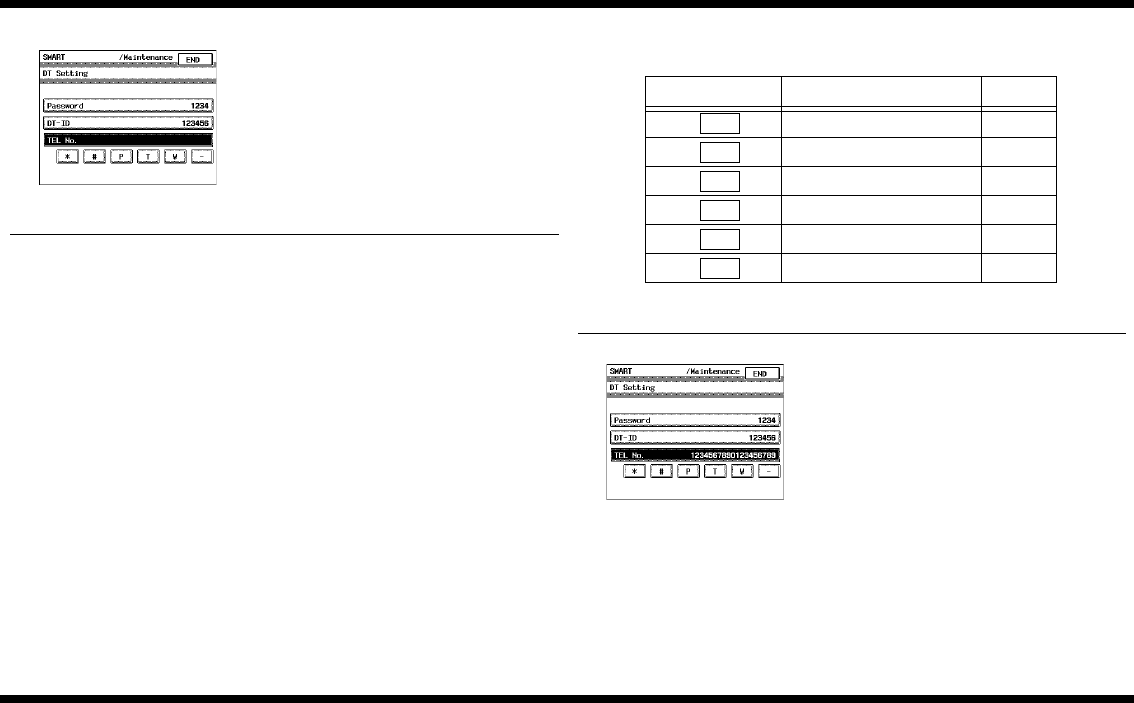
CF2001P
– 41 –
4004-7715-01
<Setting the Telephone Number>
1. Click [TEL No.] so that it appears in white on
a black background.
2. Click the Clear key in the External Panel
Controller.
3. Using the keypad in the External Panel
Controller, enter the 19-digit telephone
number for the Center.
NOTE
1. Check the screen in the in the External Panel Controller and make sure to enter
the data correctly. If an incorrect number is entered, click the Clear key in the
External Panel Controller, and then re-enter the data.
2. If the data terminal is connected to an internal switchboard, the time required to
access the outside line varies depending on the type of system used. Therefore,
enter pause (–) or wait (W) codes for the time required to access the outside line.
• If the access time is 3 seconds or more, enter wait codes by selecting the Energy
Saver key.
• If the access time is less than 3 seconds, enter pause codes by selecting the Inter-
rupt key.
3. If the data terminal is connected to an internal switchboard where the internal and
outside lines are of different systems, enter a pulse code (P) for a rotary line or
enter a tone code (T) for a push-button line.
4. After the telephone number has been entered, call the Center to inform them of
the entered settings.
4. Click [END].
C4656P016CA
Key Function Display
Pause
–
Wait W
Pulse P
Tone T
Extension key (sharp) #
Extension key (asterisk) *
–
W
P
T
#
*
C4656P017CA
NEXTNEXT


















