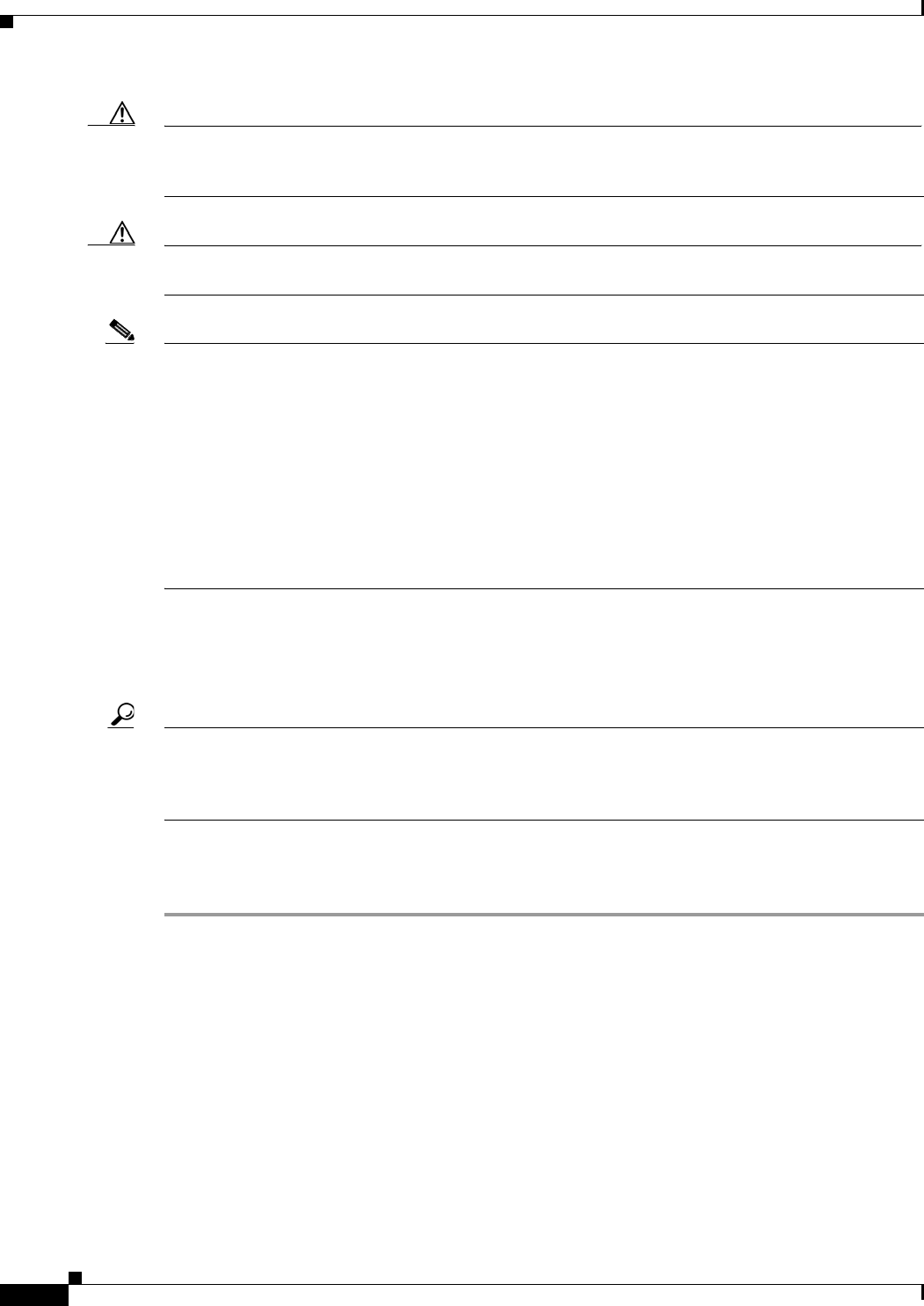
3-14
Cisco ME 6500 Series Ethernet Switch Installation Guide
OL-8900-03
Chapter 3 Installing the Switch
Installing the SFP Transceivers
Caution Do not remove the dust plugs from the SFP transceiver port or the rubber caps from the fiber-optic cable
until you are ready to connect the cable. The plugs and caps protect the SFP transceiver ports and cables
from contamination and ambient light.
Caution To comply with GR-1089 intrabuilding lightning surge immunitry requirements, you must use shielded,
twisted-pair, Category 5 cabling with both ends of the shield grounded.
Note For optical SFP transceivers, before removing the dust plugs and making any optical connections,
observe the following guidelines:
• Always keep the protective dust plugs on the unplugged fiber-optic cable connectors and the
transceiver optical bores until you are ready to make a connection.
• Always inspect and clean the LC connector end-faces prior to making any connections. For more
information, see the document at this URL:
http://www.cisco.com/en/US/tech/tk482/tk607/technologies_white_paper09186a0080254eba.
shtml
• Always grasp the LC connector housing to plug or unplug a fiber-optic cable.
Step 6 Remove the dust plugs from the network interface cable LC connectors. Save the dust plugs for future
use.
Step 7 Inspect and clean the LC connector’s fiber-optic end-faces.
Tip For complete information about inspecting and cleaning fiber-optic connections, see the document at this
URL:
http://www.cisco.com/en/US/tech/tk482/tk607/technologies_white_paper09186a0080254eba.shtml
Step 8 Remove the dust plugs from the SFP transceiver optical bores.
Step 9 Immediately attach the network interface cable LC connector to the SFP transceiver.


















