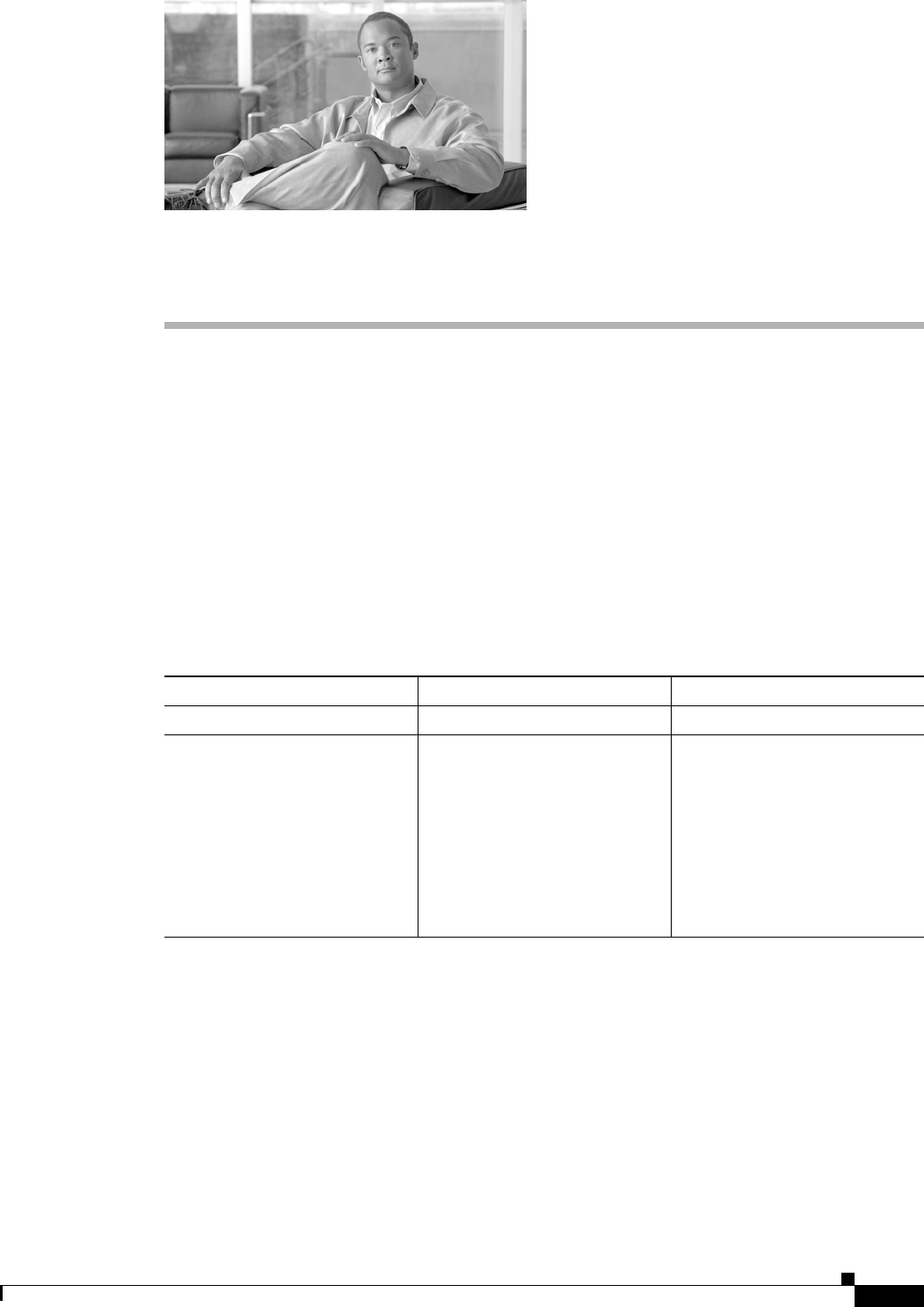
CHAPTER
8-1
Cisco Service Control Engine 1000 2xGBE Quick Start Guide
OL-7822-06
8
Troubleshoot Startup Problems
• SCE 1000 Operational Status, page 8-1
• Identifying Startup Problems, page 8-3
• CLI Commands for Troubleshooting, page 8-3
SCE 1000 Operational Status
The following table lists the operational states of the SCE 1000 . The Status LED on the SCE 1000 Front
Panel reflects the current SCE 1000 operational status. The operational status can be displayed using CLI
command show system operation-status .
Table 8-1 SCE 1000 Operational States
SCE 1000 Operational Status Description Status LED State
Booting Initial state after reset Orange
Operational SCE 1000 becomes operational
after completing the following
process:
• Boot is completed
• Power self-tests are
completed without failure
• Platform configuration is
applied
Flashing green


















