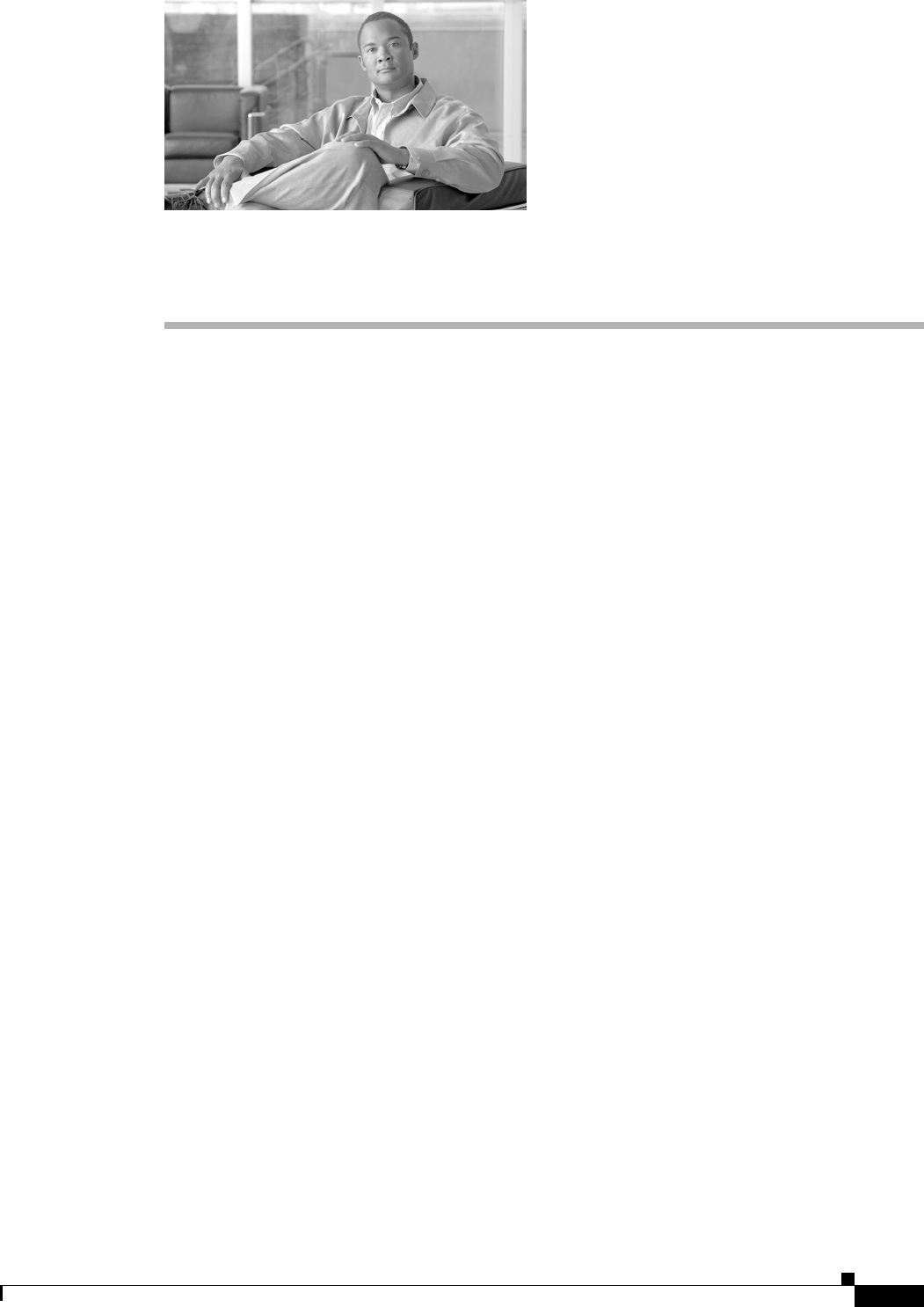
CHAPTER
1-1
Cisco Service Control Engine 1000 2xGBE Quick Start Guide
OL-7822-06
1
Prepare for Installation
This section contains warnings, information about tools and parts, site preparation information, and
information for workbench or tabletop installation and rack-mount installation.
This warning symbol means danger. You are in a situation that could cause bodily injury. Before you
work on any equipment, be aware of the hazards involved with electrical circuitry and be familiar with
standard practices for preventing accidents. To see translations of the warnings that appear in this
publication, refer to the translated safety warnings that accompanied this device.
Only trained and qualified personnel should install, replace, or service this equipment.
Read the installation instructions before you connect the system to its power source.
This unit is intended for installation in restricted access areas. A restricted access area is where access
can only be gained by service personnel through the use of a special tool, lock and key, or other means
of security, and is controlled by the authority responsible for the location.
Voltage is present on the backplane when the system is operating. To reduce risk of an electric shock,
keep hands and fingers out of the power supply bays and backplane areas.
Do not work on the system or connect or disconnect cables during periods of lightning activity.
Before beginning the installation of the SCE 1000, read the Regulatory Compliance and Safety
Information for the Cisco Service Control Engine document.
Information About Preparing for Installation
• Site Preparation and Unpacking, page 1-1
• Tools and Parts, page 1-2
• Prepare for Rack-Mount Installation, page 1-2
Site Preparation and Unpacking
• Lift the SCE 1000 platform safely out of the packing container.
• Ensure the power service at the site is suitable for the SCE 1000 platform.
• Check the packing slip to ensure that all the proper components are present.
• Locate and have accessible the Site Log for recording information about this installation.


















