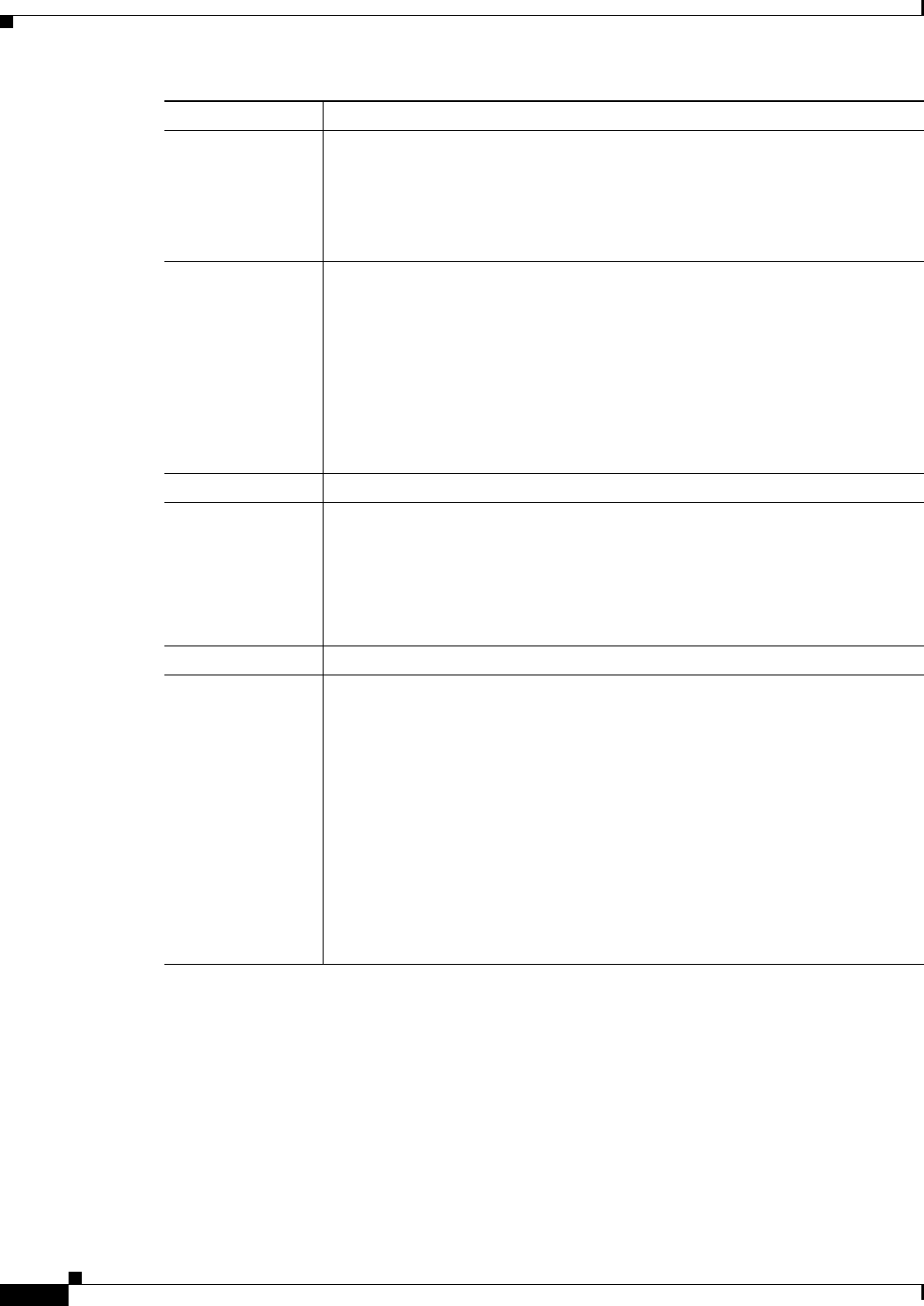
4-20
User Guide for the Cisco Mobile Wireless Transport Manager 6.0
OL-9118-03
Chapter 4 Getting Started
Discovering Your Network
Trap Polling
(RAN-O only)
Indicates whether trap polling is enabled. This field is read-only. If you want to:
• Enable trap polling for the RAN-O node, set ipran-mib snmp-access to
outOfBand on the node.
• Disable trap polling for the RAN-O node, set ipran-mib snmp-access to
inBand on the node.
Report Polling Indicates whether report polling is enabled on the web interface.
For ITP nodes, the default setting is enabled (check box is checked). To disable
ITP report polling, uncheck the check box.
For RAN-O nodes, the check box is read only. If you want to:
• Enable trap polling for the RAN-O node, set ipran-mib snmp-access to
outOfBand on the node.
• Disable trap polling for the RAN-O node, set ipran-mib snmp-access to
inBand on the node.
Notes Indicates whether a note is associated with the node.
Events Indicates whether a recent event is associated with the node. (Even if the server
purges all of the events associated with the node, the MWTM continues to
display the event icon in this field.)
During Discovery, the MWTM might flag most nodes with an event icon (orange
triangle). If the event icons are too distracting, choose Edit > Clear All Events
from the MWTM main menu to remove them.
Last Status Change Date and time that the status of the node last changed.
Status Current status of the node. Possible values are:
Active (green)
Discovering (cyan)
Polling (cyan)
Unknown (red)
Unmanaged (gray)
Waiting (gray)
Warning (yellow)
For detailed definitions of each status, see Status Definitions for Signaling
Gateway Mated Pairs, page E-7.
Column or Button Description


















