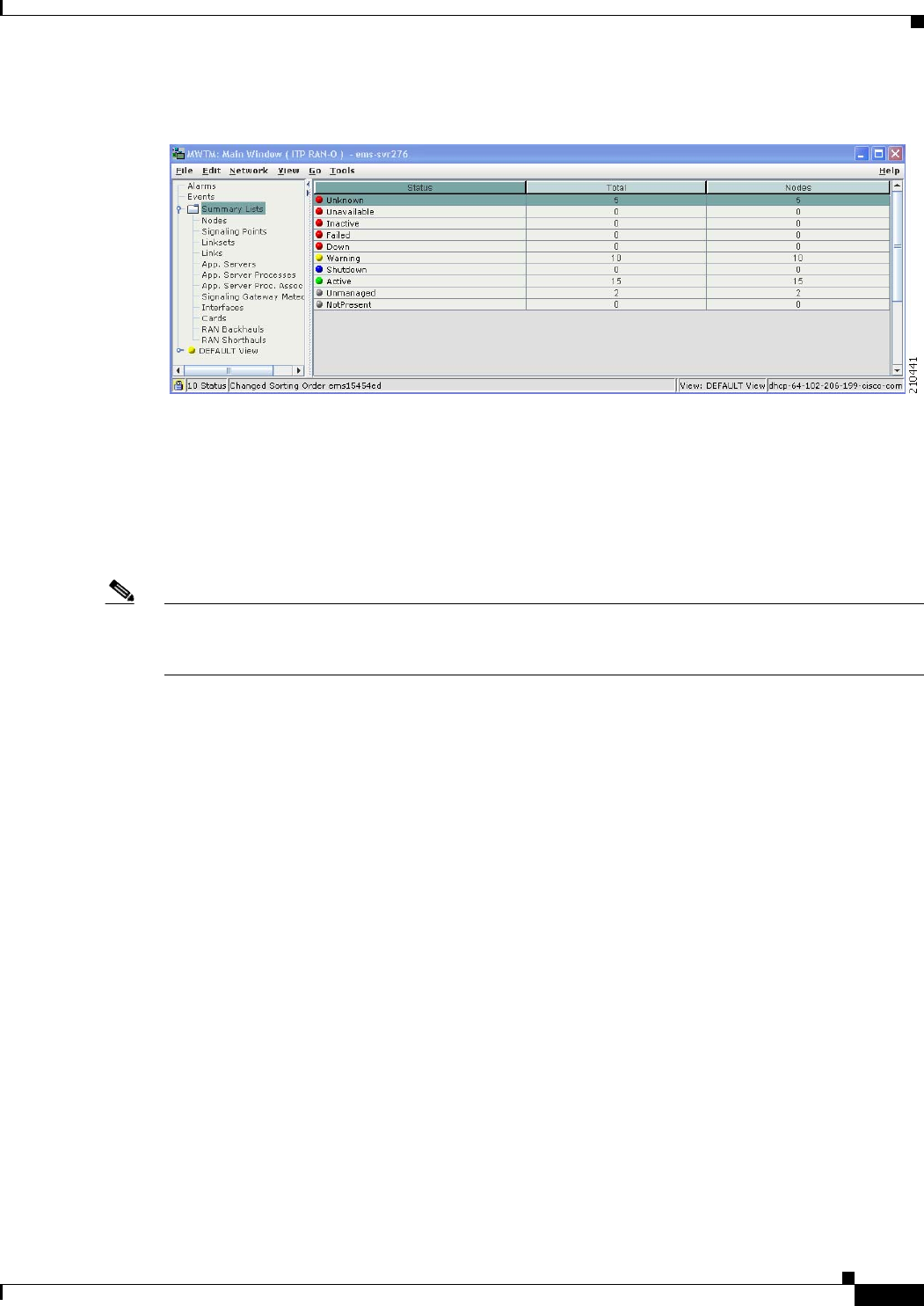
4-27
User Guide for the Cisco Mobile Wireless Transport Manager 6.0
OL-9118-03
Chapter 4 Getting Started
Displaying the MWTM Main Window
Figure 4-8 Summary Statistics Window
The Summary Statistics window provides basic summary information about all discovered network
objects that the MWTM discovered. For detailed information on objects within Summary Lists, see
Displaying Object Windows, page 6-2.
You can resize each column, or sort the table based on the information in one of the columns. By default,
this table is sorted by Status, with failures (red statuses) at the top, and the MWTM displays all of the
columns in the table except Signaling Points, Linksets, Links, Application Servers, Application Server
Processes, Application Server Process Associations, and Signaling Gateway Mated Pairs.
Note If you are viewing Summary Lists through the MWTM Web interface, all columns appear, assuming you
have discovered all types of objects. For example, if you have no Cards discovered, the Cards column is
not visible.
For detailed information on working within tables, see Navigating Table Columns, page 5-23.
The summary list table contains:


















