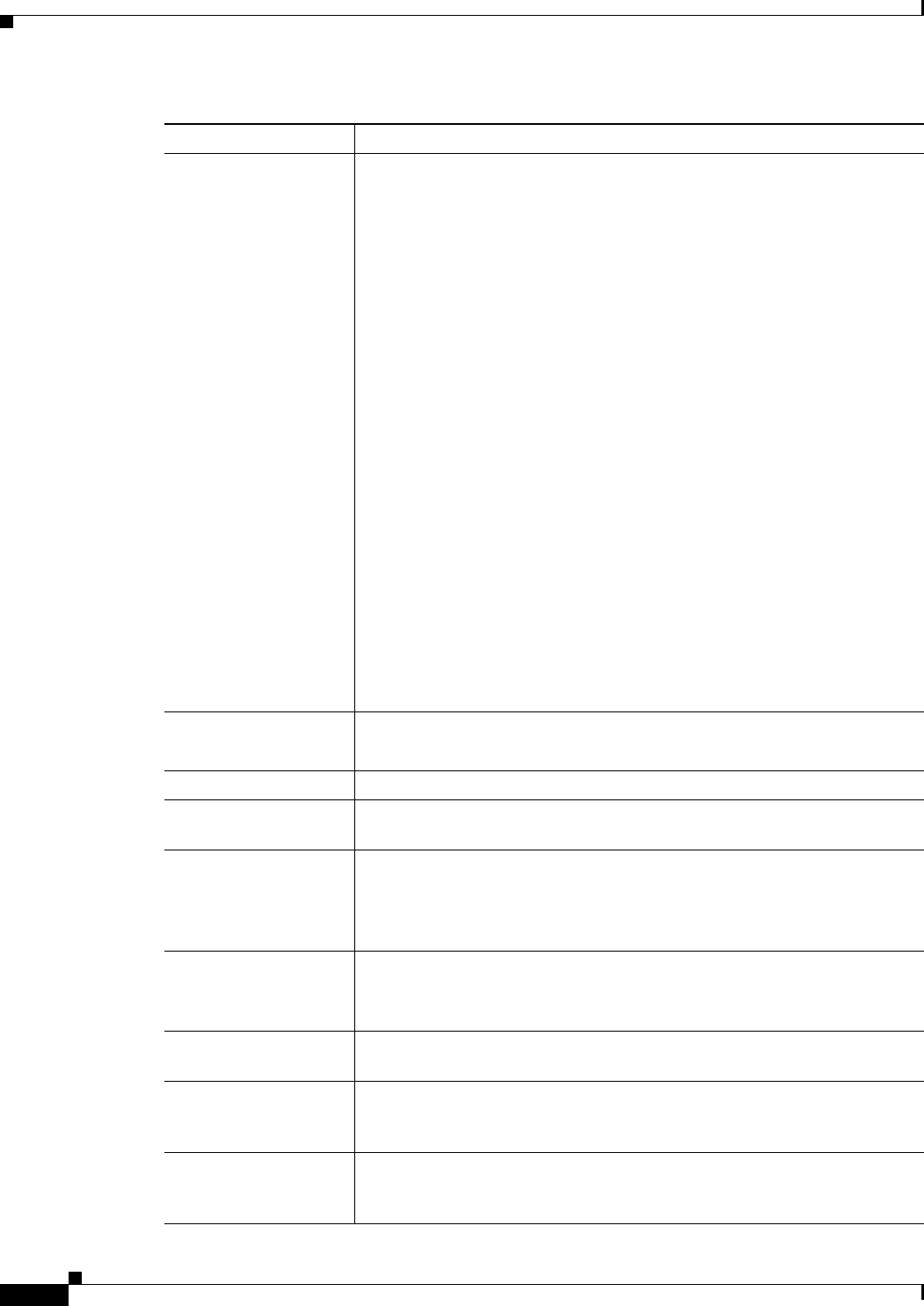
4-28
User Guide for the Cisco Mobile Wireless Transport Manager 6.0
OL-9118-03
Chapter 4 Getting Started
Displaying the MWTM Main Window
Column Description
Status Current status of the network objects. Possible values are:
Unknown (red)
Unavailable (red)
Inactive (red)
Failed (red)
Down (red)
Blocked (red)
Pending (red)
Warning (yellow)
Shutdown (blue)
InhibitLoc (blue)
InhibitRem (blue)
Discovering (cyan)
Polling (cyan)
Waiting (gray)
Unmanaged (gray)
Active (green)
For detailed definitions of each status for each type of network object, see
Appendix E, “Status Definitions.”
Total Total number of network objects with the indicated status.
Objects in hidden columns are not included in the totals.
Nodes Total number of discovered nodes with the indicated status.
Signaling Points
(ITP only)
Total number of discovered signaling points with the indicated status.
Linksets
(ITP only)
Total number of discovered linksets with the indicated status.
Linksets is a count of linkset pairs, not individual linksets; therefore, this
count might differ from the number of linksets in the MWTM client
navigation tree.
Links
(ITP only)
Total number of discovered links with the indicated status.
Links is a count of link pairs, not individual linksets; therefore, this count
might differ from the number of links in the MWTM client navigation tree.
Application Servers
(ITP only)
Total number of discovered application servers with the indicated status.
Application Server
Processes
(ITP only)
Total number of discovered application server processes with the indicated
status.
Application Server
Process Associations
(ITP only)
Total number of discovered application server process associations with the
indicated status.


















