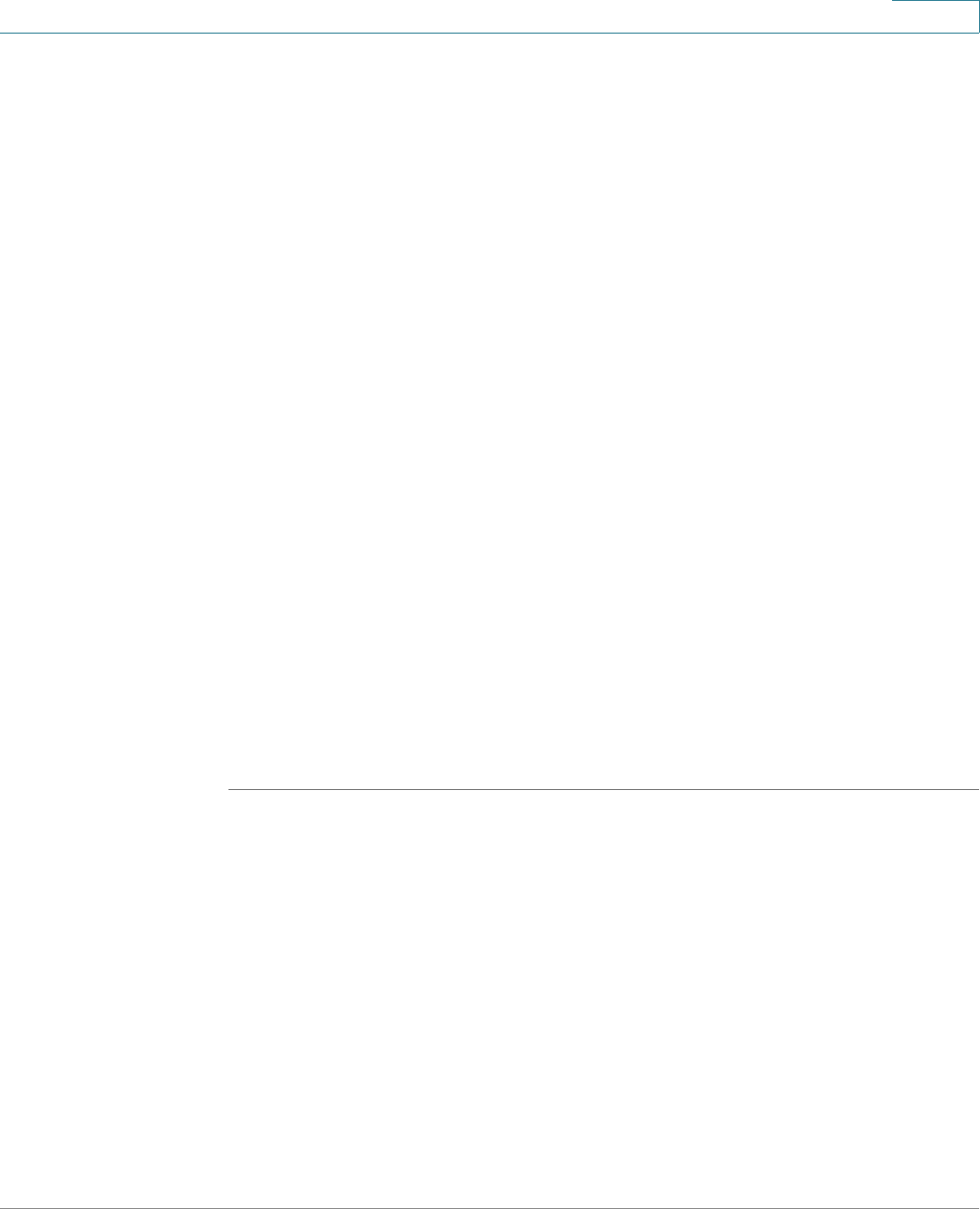
Setting Up and Configuring the WRVS4400N Wireless-N Router
Configuring the Administration Settings
Cisco WRVS4400N Wireless-N Gigabit Security Router with VPN Administration Guide 130
5
- Ping Timeout—Enter the desired time period (in milliseconds). If a
response is not received within the defined ping period, the ping is
considered to have failed.
- Start Test—Click this button to begin the test. A new window appears
and display the test results. A summary of the test results appears at the
bottom of this window.
- Ping Result. Displays the ping status results.
• TraceRoute Test Parameters
- TraceRoute Target—Enter the IP address or host name to perform the
traceroute testing.
- Start Test—Click this button to begin the test. A new window appears
and display the test results.
• Cable Diagnostics
- Port—Select a port number from the drop-down menu.
- Apply—Click this button to perform a cable diagnostics test.
- Pair—Identifies a specific pair (A, B, C, or D) in the cable. Each cable
consists of 8 pins (4 pairs).
- Cable Length—Displays the length of the cable in meters.
- Status—Displays the status of the pair.
STEP 3 Click Save.


















