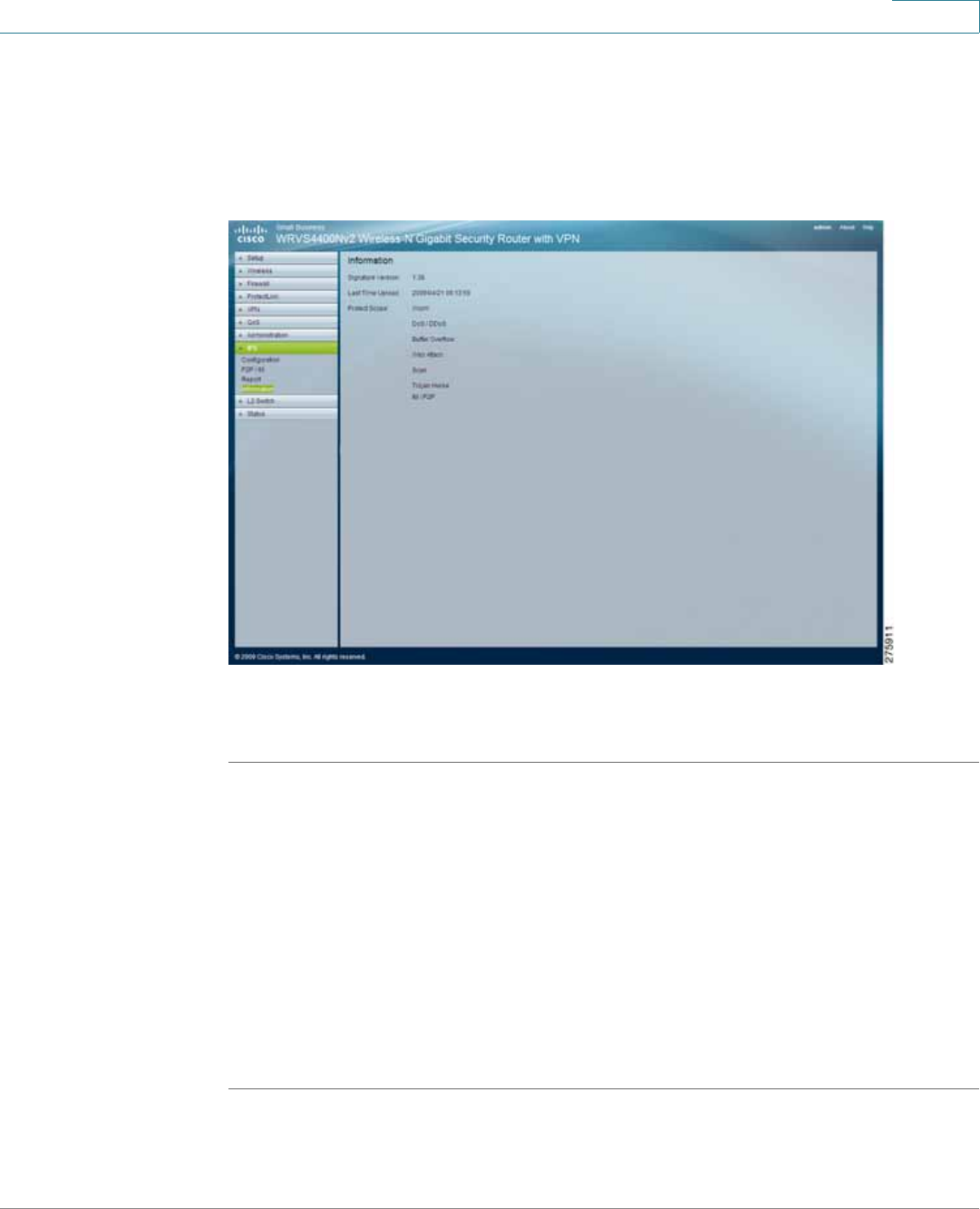
Setting Up and Configuring the WRVS4400N Wireless-N Router
Configuring IPS Settings
Cisco WRVS4400N Wireless-N Gigabit Security Router with VPN Administration Guide 140
5
Viewing Protection Information
The Administration > Information window displays information about the types of
malicious threat that the router is protected against through its IPS features, the
version of the signature pattern files and when the router was last updated.
To view protection information, follow these steps:
STEP 1 Click Administration > Information.
STEP 2 View the administration information.
• Signature Version—Displays the version of the signature patterns file
loaded in the router that protects against malicious threats.
• Last Time Upload—Displays the time when the signature patterns file in the
router was last updated.
• Protect Scope—Displays a list of the categories of attacks that the IPS
feature in the router protects against. These attacks includes DoS/DDoS,
Buffer Overflow, Web Attack, Scan, Trojan Horse, and IM / P2P.


















