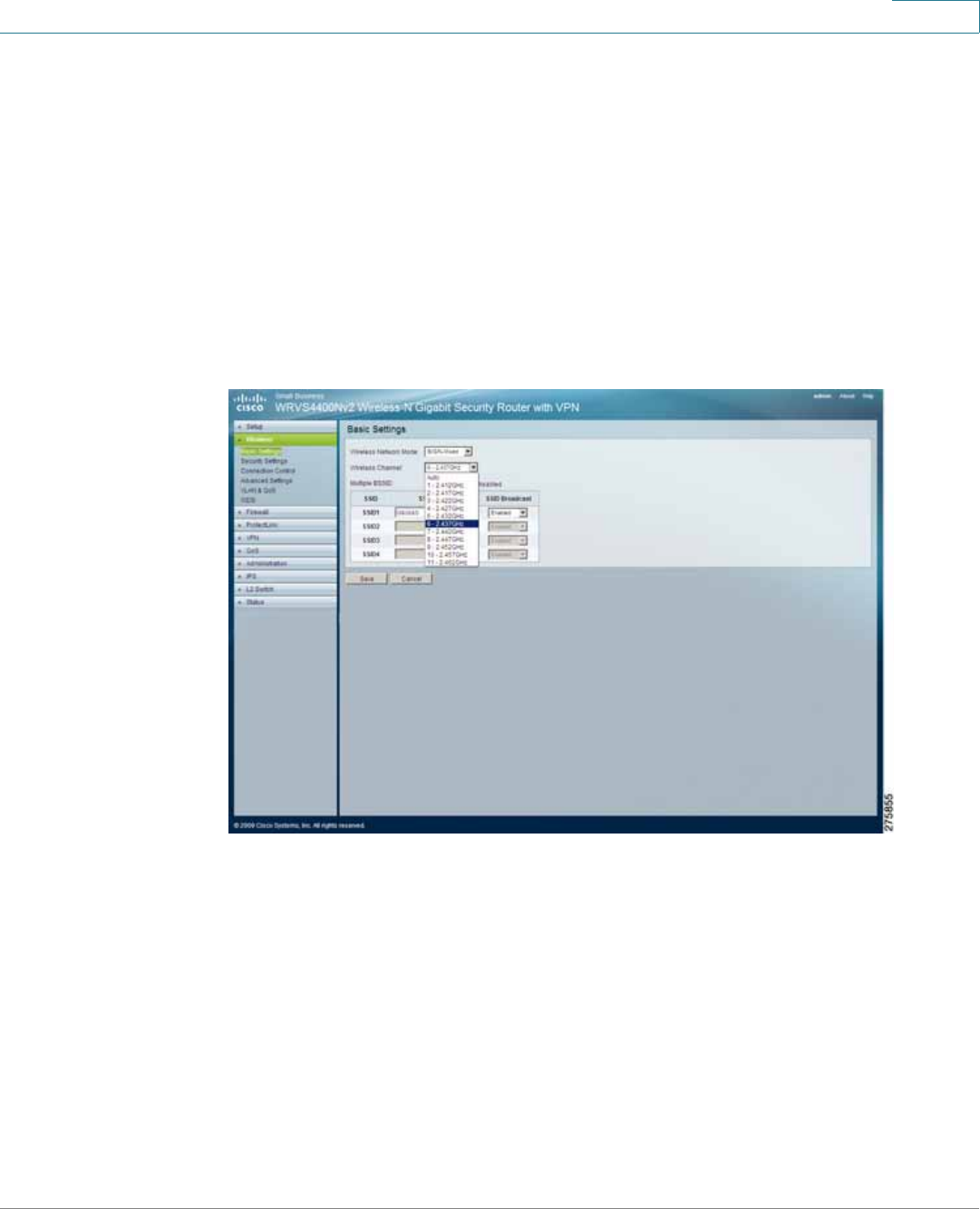
Setting Up and Configuring the WRVS4400N Wireless-N Router
Configuring Wireless Settings
Cisco WRVS4400N Wireless-N Gigabit Security Router with VPN Administration Guide 70
5
- Disabled—To disable wireless connectivity completely. This might be
useful during system maintenance.
• Wireless Channel—Select the appropriate channel to be used between
your wireless router and your client devices. The default is channel 6. You
can also select Auto so that your router selects the channel with the lowest
amount of wireless interference while the system is booting up. Auto channel
selection starts when you click Save, and it takes several seconds to scan
through all the channels to find the best channel. For the Wireless-N 40MHz
channel option (see Configuring Advanced Wireless Settings on page 81),
the router automatically selects the adjacent 20MHz channel to combine
them into a wider channel.
• Multiple BSSID—Select Enabled or Disabled as required.


















