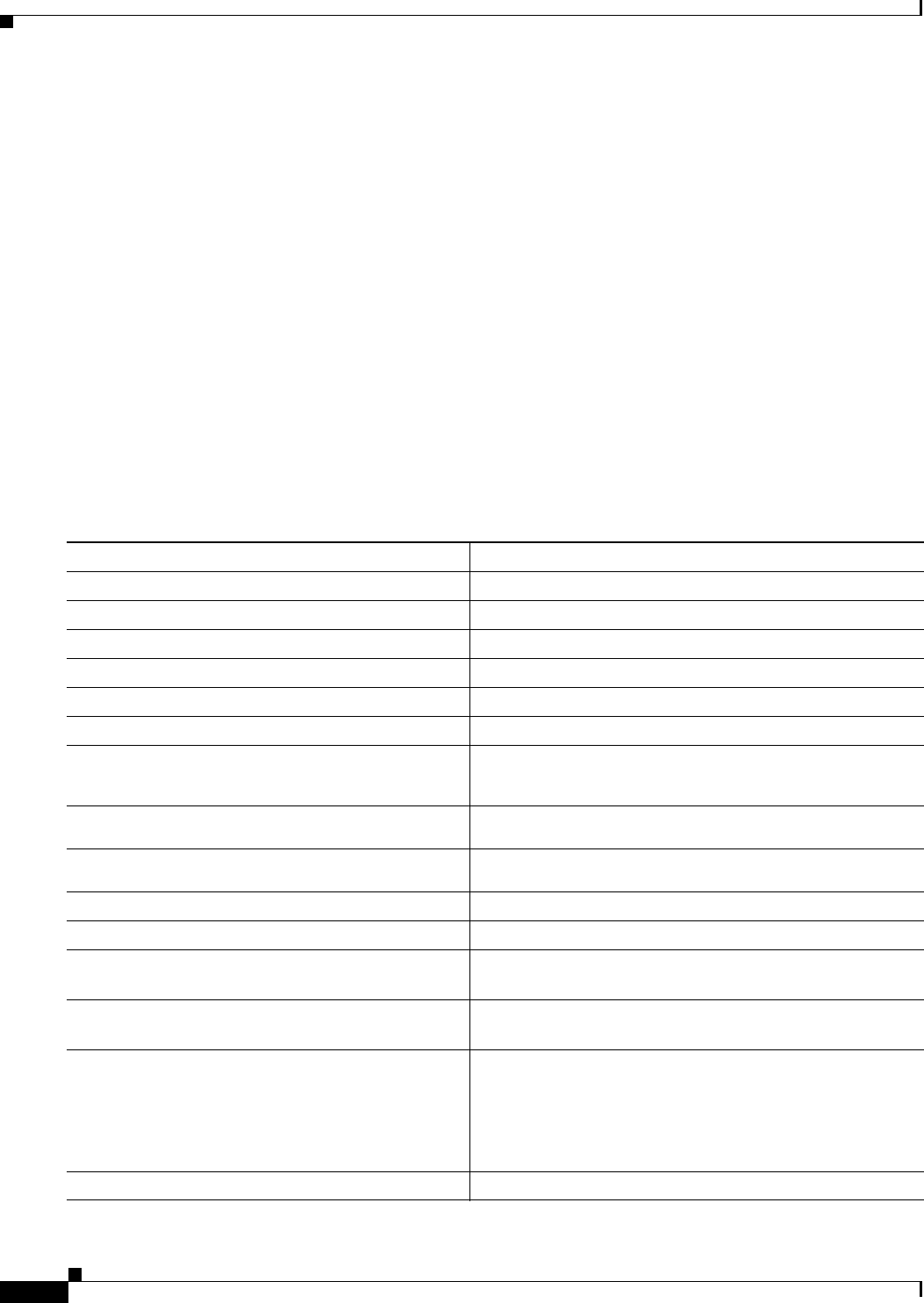
9-18
Software Configuration Guide—Release 12.2(25)EWA
OL-7659-03
Chapter 9 Configuring Switches with Web-Based Tools
Configuring and Using the Network Assistant
!
!
!
line con 0
password cna
login
stopbits 1
line vty 0 4
password cna
login
line vty 5 15
password cna
login
!
!
end
Switch#
Configuring Network Assistant in a Networked Switch in Cluster Mode
To configure Network Assistant on a networked switch in cluster mode, perform this task on the switch:
Command Purpose
Step 1
Switch# configure terminal
Enters global configuration mode.
Step 2
Switch(config)# enable password
name
Enables password protection of configuration mode.
Step 3
Switch(config)# vtp domain
name
Creates a VTP domain to manage VLANs and names.
Step 4
Switch(config)# cluster run
Launches the cluster on the cluster commander.
Step 5
Switch(config)# cluster enable
cluster_name
Makes the switch the cluster commander.
Step 6
Switch(config)# vlan
vlan_id
Creates a VLAN.
Step 7
Switch(config-vlan)# interface {vlan
vlan_ID
|
{fastethernet | gigabitethernet}
slot/interface
| Port-channel
number
}
Selects the interface that will connect to your CNA-enabled
PC.
Step 8
Switch(config-if)# switchport access vlan
vlan_id
Enables the physical port to be in the specified VLAN.
Step 9
Switch(config-if)# interface {vlan
vlan_ID
|
slot/interface
| Port-channel
number
}
Select the VLAN instance for configuration.
Step 10
Switch(config-if)# ip address
ip_address
Assigns an IP address to the SVI.
Step 11
Switch(config-if)# no shut
Enables the interface.
Step 12
Switch(config-if)# ip http server
Starts the HTTP server so that Network Assistant can talk to the
switch.
Step 13
Switch(config)# ip http secure-server
(Optionally) Enables the switch to accept HTTPS connections
from Network Assistant.
Step 14
Switch(config)# ip route
a.b.c
Establishes the route to the default router, usually supplied by
the local Internet Provider.
Note This line represents the only difference between the
configuration for a standalone and a networked
switch.
Step 15
Switch(config)# line con 0
Select the console port to perform the configuration.


















