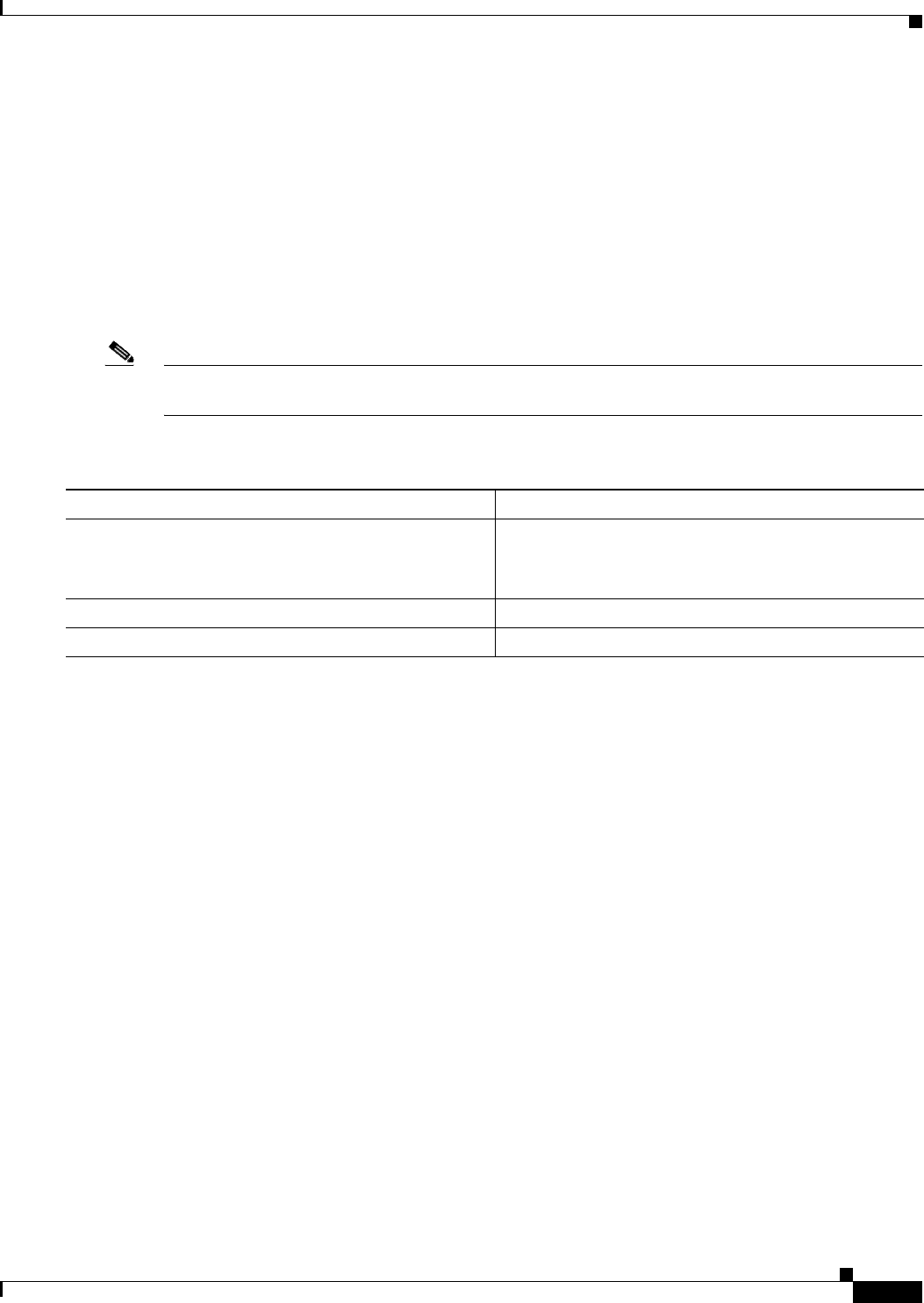
14-11
Software Configuration Guide—Release 12.2(25)SG
OL-7659-03
Chapter 14 Configuring STP Features
Enabling UplinkFast
Enabling UplinkFast
UplinkFast increases the bridge priority to 49,152 and adds 3000 to the spanning tree port cost of all
interfaces on the switch, making it unlikely that the switch will become the root switch. The
max_update_rate value represents the number of multicast packets transmitted per second (the default
is 150 packets per second [pps]).
UplinkFast cannot be enabled on VLANs that have been configured for bridge priority. To enable
UplinkFast on a VLAN with bridge priority configured, restore the bridge priority on the VLAN to the
default value by entering a no spanning-tree vlan vlan_ID priority command in global configuration
mode.
Note When you enable UplinkFast, it affects all VLANs on the switch. You cannot configure UplinkFast on
an individual VLAN.
To enable UplinkFast, perform this task:
This example shows how to enable UplinkFast with a maximum update rate of 400 pps:
Switch(config)# spanning-tree uplinkfast max-update-rate 400
Switch(config)# exit
Switch#
This example shows how to verify which VLANS have UplinkFast enabled:
Switch# show spanning-tree uplinkfast
UplinkFast is enabled
Station update rate set to 150 packets/sec.
UplinkFast statistics
-----------------------
Number of transitions via uplinkFast (all VLANs) :14
Number of proxy multicast addresses transmitted (all VLANs) :5308
Name Interface List
-------------------- ------------------------------------
VLAN1 Fa6/9(fwd), Gi5/7
VLAN2 Gi5/7(fwd)
VLAN3 Gi5/7(fwd)
VLAN4
VLAN5
VLAN6
VLAN7
VLAN8
VLAN10
Command Purpose
Step 1
Switch(config)# [no] spanning-tree uplinkfast
[max-update-rate
max_update_rate
]
Enables UplinkFast.
You can use the no keyword to disable UplinkFast and
restore the default rate, use the command
Step 2
Switch(config)# end
Exits configuration mode.
Step 3
Switch# show spanning-tree vlan
vlan_ID
Verifies that UplinkFast is enabled on that VLAN.


















