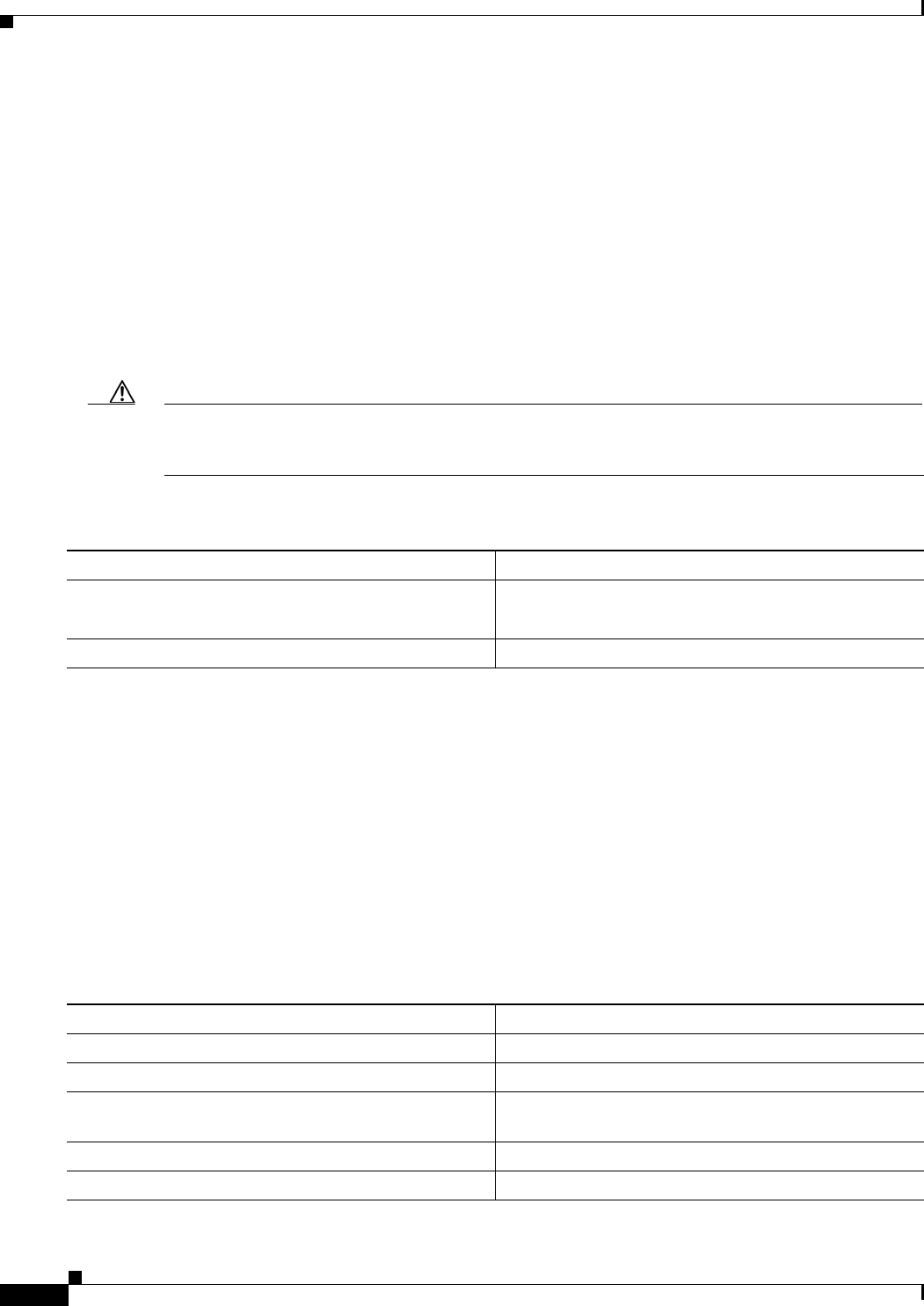
10-14
Software Configuration Guide—Release 12.2(25)SG
OL-7659-03
Chapter 10 Understanding and Configuring VLANs, VTP, and VMPS
VLAN Trunking Protocol
This example shows how to enable VTP pruning in the management domain:
Switch# vtp pruning
Pruning switched ON
This example shows how to verify the configuration:
Switch# show vtp status | include Pruning
VTP Pruning Mode : Enabled
Switch#
Enabling VTP Version 2
By default, VTP version 2 is disabled on VTP version 2-capable network devices. When you enable VTP
version 2 on a server, every VTP version 2-capable network device in the VTP domain enables version 2.
Caution VTP version 1 and VTP version 2 are not interoperable on network devices in the same VTP domain.
Every network device in the VTP domain must use the same VTP version. Do not enable VTP version 2
unless every network device in the VTP domain supports version 2.
To enable VTP version 2, perform this task:
This example shows how to enable VTP version 2:
Switch# vtp version 2
V2 mode enabled.
Switch#
This example shows how to verify the configuration:
Switch# show vtp status | include V2
VTP V2 Mode : Enabled
Switch#
Configuring the Switch as a VTP Server
To configure the Catalyst 4500 series switch as a VTP server, perform this task:
Command Purpose
Step 1
Switch# [no] vtp version {1 | 2}
Enables VTP version 2.
Use the no keyword to revert to the default.
Step 2
Switch# show vtp status
Verifies the configuration.
Command Purpose
Step 1
Switch# configuration terminal
Enters configuration mode.
Step 2
Switch(config)# vtp mode server
Configures the switch as a VTP server.
Step 3
Switch(config)# vtp domain
domain_name
Defines the VTP domain name, which can be up to
32 characters long.
Step 4
Switch(config)# end
Exits VLAN configuration mode.
Step 5
Switch# show vtp status
Verifies the configuration.


















