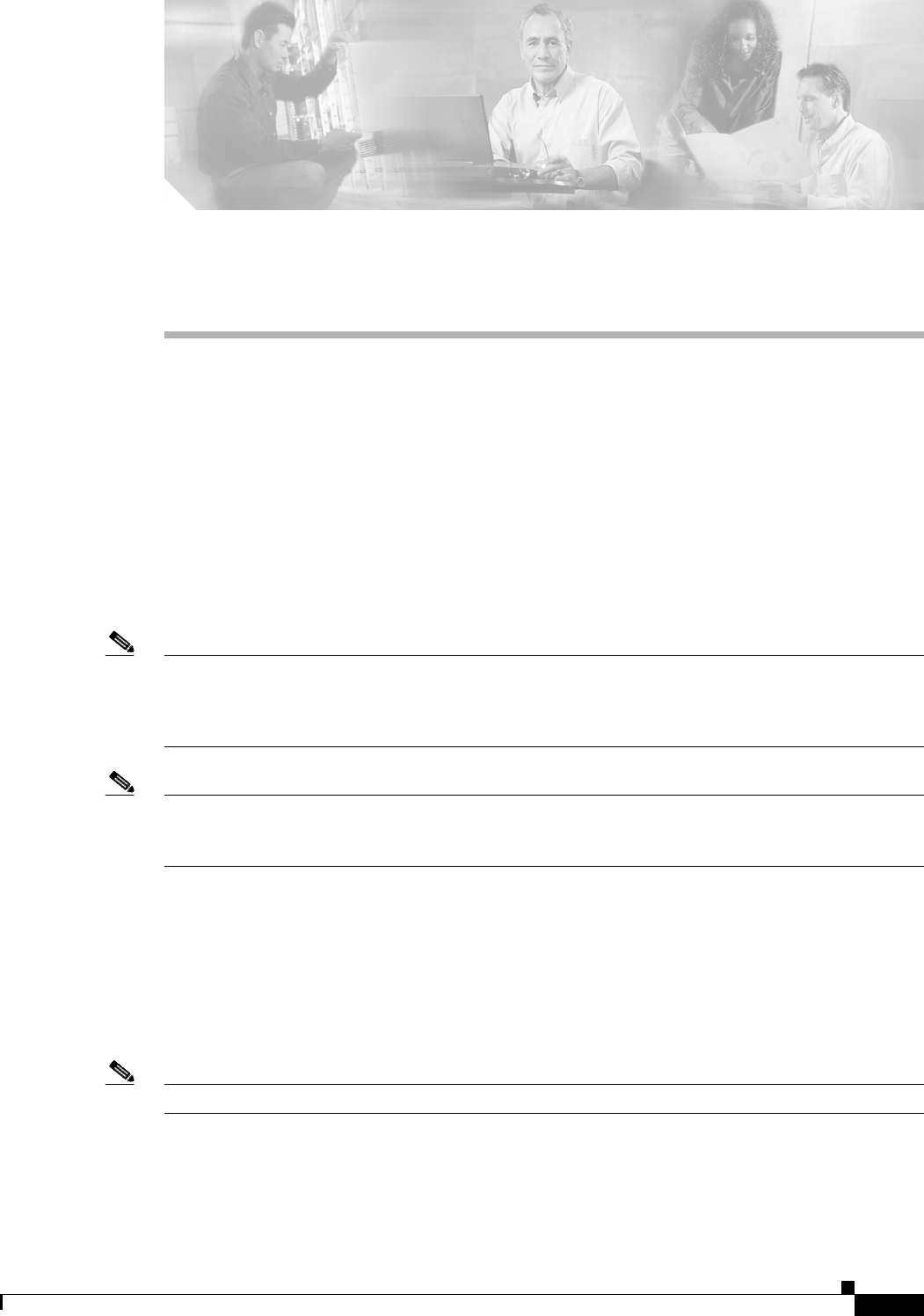
CHAPTER
17-1
Software Configuration Guide—Release 12.2(25)SG
OL-7659-03
17
Configuring IGMP Snooping and Filtering
This chapter describes how to configure Internet Group Management Protocol (IGMP) snooping on the
Catalyst 4500 series switch. It provides guidelines, procedures, and configuration examples.
This chapter consists of the following major sections:
• Overview of IGMP Snooping, page 17-1
• Configuring IGMP Snooping, page 17-4
• Displaying IGMP Snooping Information, page 17-11
• Configuring IGMP Filtering, page 17-16
• Displaying IGMP Filtering Configuration, page 17-20
Note To support Cisco Group Management Protocol (CGMP) client devices, configure the switch as a CGMP
server. For more information, see the chapters “IP Multicast” and “Configuring IP Multicast Routing”
in the Cisco IOS IP and IP Routing Configuration Guide, Release 12.2 at this URL:
http://www.cisco.com/univercd/cc/td/doc/product/software/ios122/122cgcr/ip_c/ipcprt3/1cdmulti.htm
Note For complete syntax and usage information for the switch commands used in this chapter, refer to the
Catalyst 4500 Series Switch Cisco IOS Command Reference and related publications at
http://www.cisco.com/univercd/cc/td/doc/product/software/ios122/122cgcr/index.htm.
Overview of IGMP Snooping
This section includes the following subsections:
• Immediate-Leave Processing, page 17-3
• Explicit Host Tracking, page 17-3
Note Quality of service does not apply to IGMP packets.
IGMP snooping allows a switch to snoop or capture information from IGMP packets transmitted
between hosts and a router. Based on this information, a switch will add or delete multicast addresses
from its address table, thereby enabling (or disabling) multicast traffic from flowing to individual host
ports. IGMP snooping supports all versions of IGMP: IGMPv1, IGMPv2, and IGMPv3.


















