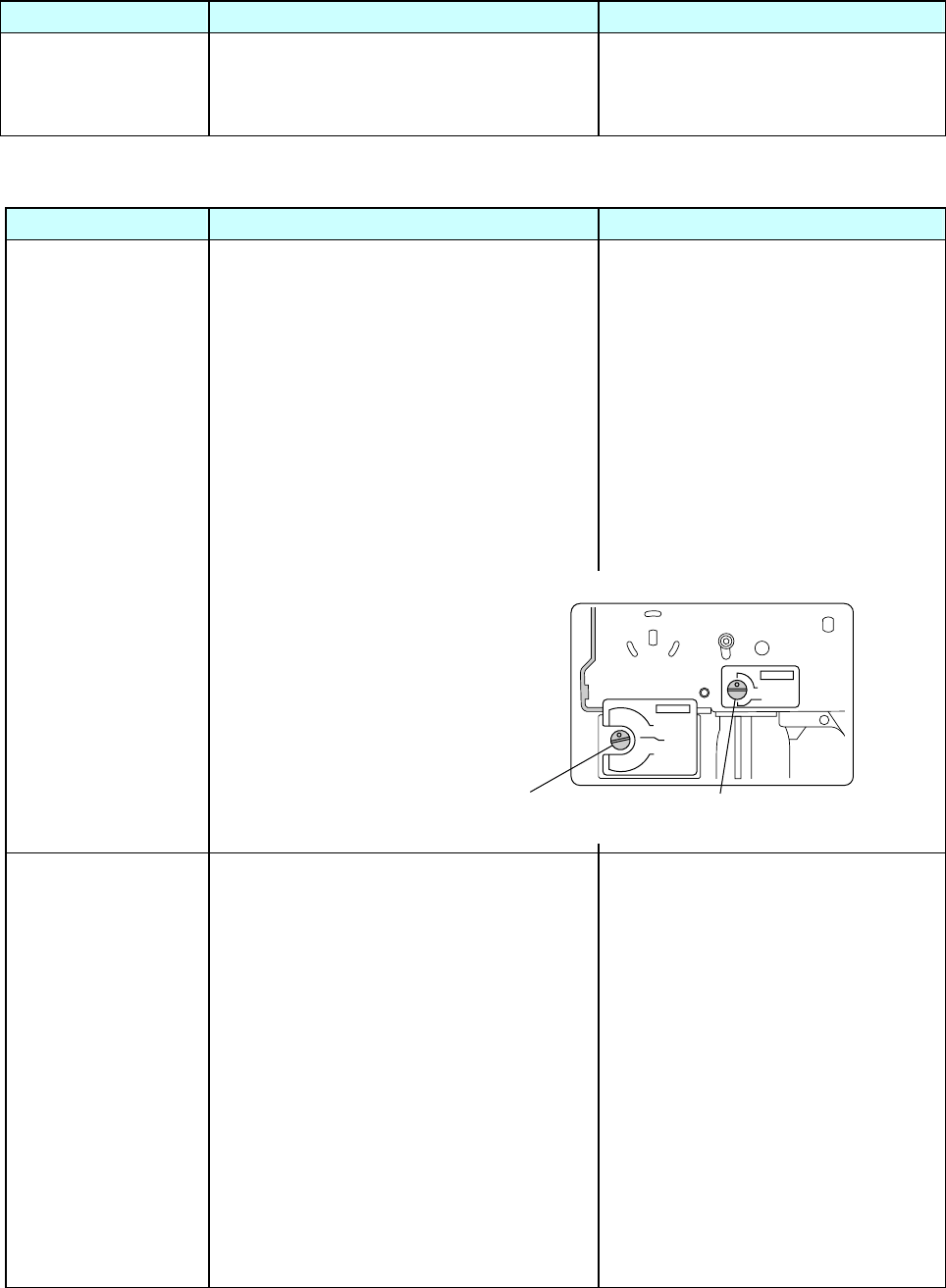
Chapter 4 Troubleshooting
4-2. Troubleshooting
CL-S700/CL-S703/CL-S700R 4-8
Symptoms Checks Remedies
Uneven print density 1. Head balance is improper.
Uneven print density may appear either
on the right side or the left side.
1. Adjust the media width adjustment
knob to suit to the media width
being used.
4-2-4. Ribbon-feed Problem
Symptoms Checks Remedies
Ribbon is not fed at
all, or is not fed
correctly.
1. Is the ribbon correctly inserted into the
ribbon holders?
2. Is the ribbon path correct?
3. Does the ribbon slack on the supply
side during back feeding?
4. Does the ribbon slack on the take-up
side during printing?
1. Insert the ribbon correctly.
2. Install the ribbon correctly.
3. Adjust the supply side ribbon
tension by turning the adjust screw
with a flat-bladed screwdriver.
4. Adjust the take-up side ribbon
tension by turning the adjust screw
with a flat-bladed screwdriver.
Ribbon wrinkles
occur.
1. Is proper ribbon tension applied to both
supply and take-up side?
2. Is printing density proper?
3. Head pressure does not match the
media width (ribbon width) being used.
4. Angle of the head spacer shaft of the
Head Unit is not proper.
(continued)
1. Adjust ribbon tension to suit to the
width of ribbon being used with the
Adjust screw for Supply/Take-up
side ribbon tension adjustment.
2. Set the printing density to an
appropriate value by using the
menu or control software.
3. Adjust the head pressure with the
media width adjustment knob.
4. Adjust the head spacer shaft angle
appropriately.
Refer to “3-6-3. Ribbon Skew
Adjustment” in Chapter 3.
TENSION
STANDARD
LOW
TENSION
STANDARD
LOW
SUPER LOW
Adjust screw for Take-up side
ribbon tension adjustment
Adjust screw for Supply side
ribbon tension adjustment
[On the left side of the Unit, Frame Ribbon L]


















