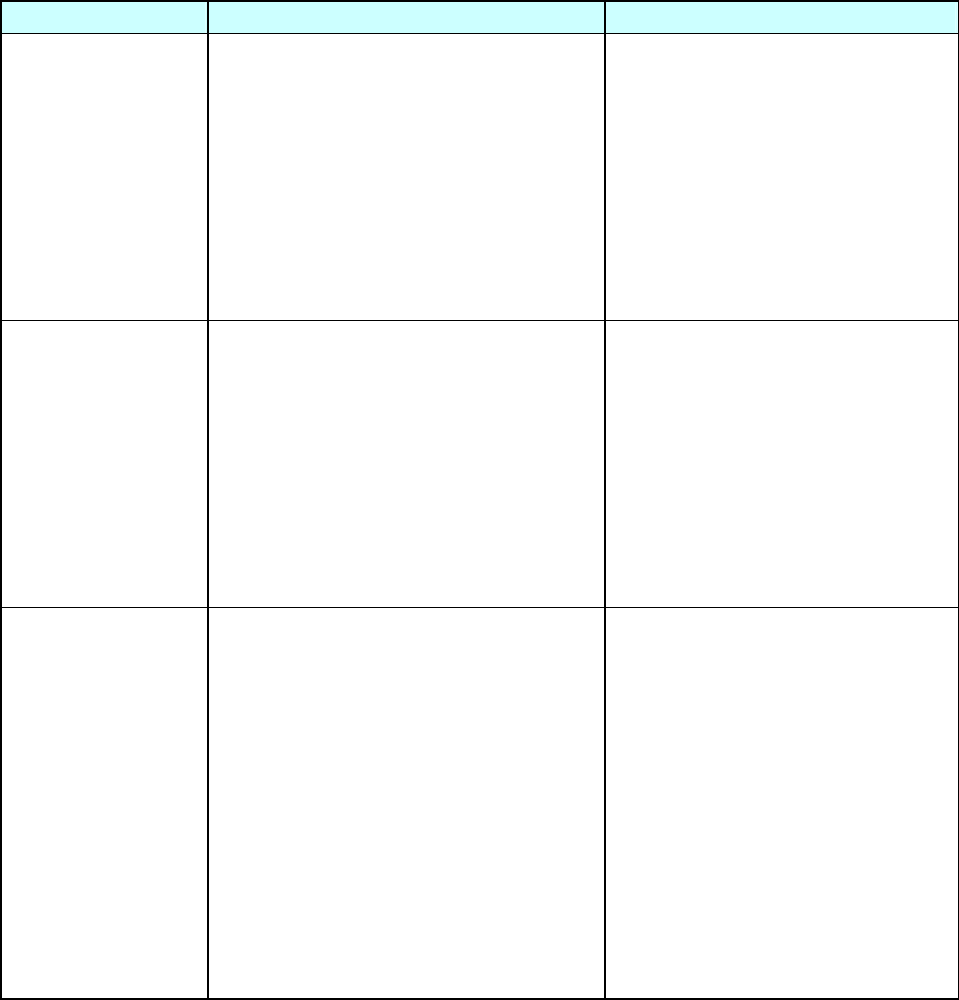
Chapter 4 Troubleshooting
4-2. Troubleshooting
4-13 CL-S700/CL-S703/CL-S700R
4-2-6. Operation Panel Problems
Symptoms Checks Remedies
LED does not light.
1. Is the Ope-pane FFC Cable connected
between the “SA, Main PCB” (J14) and
the “SA, Ope-Pane PCB” firmly?
2. Is the Ope-pane FFC Cable inserted
upside down?
3. Failure in the “SA, Ope-Pane PCB”.
4. Failure in the control circuit.
1. Connect it firmly.
2. Insert it in the correct direction.
3. Replace the “SA, Ope-Pane PCB”.
4. Replace the “SA, Main PCB”.
No key works.
1. Is the Ope-pane Cable connected
between the “SA, Main PCB” (J14) and
the “SA, Ope-Pane PCB” firmly?
2. Is the Ope-pane FFC Cable inserted in
the correct direction?
3. Failure in the ope-pane circuit.
4. Failure in the control circuit.
1. Connect it firmly.
2. Insert it in the correct direction.
3. Replace the “SA, Ope-Pane PCB”.
4. Replace the “SA, Main PCB”.
Nothing appears on
the LCD.
1. Is the Ope-pane Cable connected
between the “SA, Main PCB” (J14) and
the “SA, Ope-Pane PCB” firmly?
2. Is the Ope-pane FFC Cable inserted in
the correct direction?
3. On the “SA, Ope-Pane PCB”, is the
LCD FPC firmly inserted into the
connector J402?
4. Failure in the ope-pane circuit.
5. Failure in the control circuit.
1. Connect it firmly.
2. Insert it in the correct direction.
3. Connect it firmly.
4. Replace the “SA, Ope-Pane PCB”.
5. Replace the “SA, Main PCB”.


















