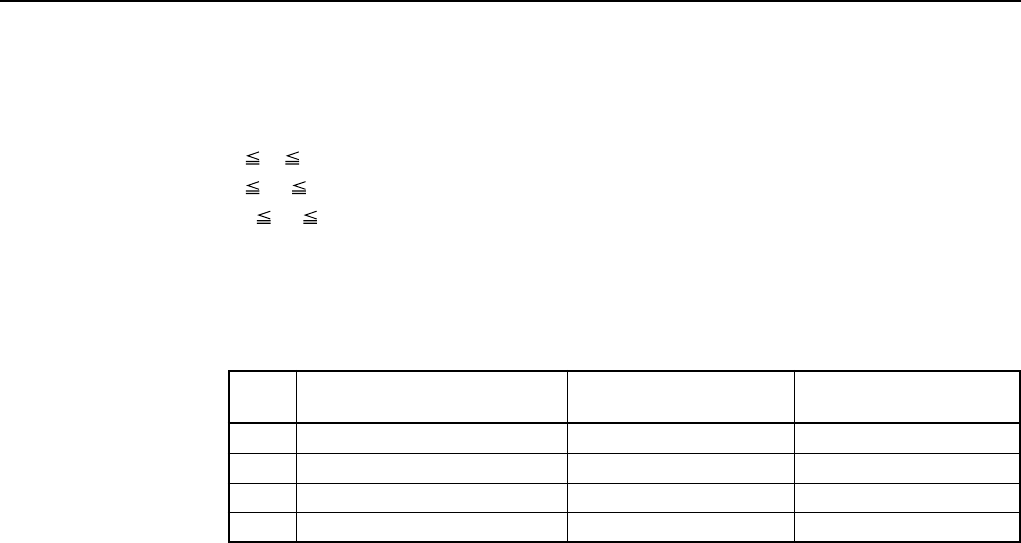
— 77 —
2.2.12 Commands for Non-volatile Memory
F S p n m
[Function] Printing the download NV bit images
[Code] <1C>H<70>H<n><m>
[Range] 1 n 255
0 m 3
48 m 51
[Outline] This command prints the download NV bit images (n) using a specified mode (m).
• “n” denotes the number of the download bit image.
• “m” denotes the bit image mode.
[Caution] • The download NV bit image refers to the image that is defined by the FS q command
in the non-volatile memory and printed by the FS p command.
• When the specified NV bit image “n” is undefined, this command is invalid.
• When the STANDARD MODE is selected, this command is valid only when there is
no data in the print buffer.
• This command is invalid when PAGE MODE is selected.
• Any printing modes except the upside-down printing mode (i.e. emphasis, double
strike, underlining, character size, inverted character printing, 90˚-right-turned) are
not affected.
• When the printing area set by the functions GS L and GS W is not enough for one
vertical line of the download NV bit image, the line alone is dealt with as follows.
One vertical line of the bit image is 1 dot in NORMAL MODE (m = 0, 48) and DOUBLE
HEIGHT MODE (m = 2, 50), and it is 2 dots in double WIDTH MODE (m = 1, 49) and
QUADRUPLE SIZE MODE (m = 3, 51).
(1) The printing area is extended to the right side within the limits of the printing
area so that one vertical line of the download NV bit image can be printed.
(2) When a sufficient printing area cannot be maintained even after executing (1),
the printing area is extended to the left side. (The left margin is reduced.)
• When the size of a bit image exceeds the limits of the printing area, the data within
the limits of the printing area will be printed but the parts exceeding the limit will
not be printed.
• Regardless of the amount of line feed set with ESC 2 and ESC 3, NORMAL MODE
and DOUBLE WIDTH MODE execute a paper feed of (height “n” of NV bit image)
dots while DOUBLE HEIGHT MODE and QUADRUPLE SIZE MODE execute a paper
feed of (height “n” of NV bit image × 2) dots.
• At the completion of the bit image printing, the head of the line will be used for the
next printing position and normal data processing will take place.
[See Also] ESC *, FS q, GS /, GS v 0
m Mode Name
Dot Density in Dot Density in
Vertical Direction Horizontal Direction
0, 48 NORMAL MODE 203 DPI 203 DPI
1, 49 DOUBLE WIDTH MODE 203 DPI 101 DPI
2, 50 DOUBLE HEIGHT MODE 101 DPI 203 DPI
3, 51 QUADRUPLE SIZE MODE 101 DPI 101 DPI


















