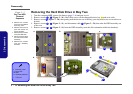Disassembly
2 - 6 Removing the Battery
2.Disassembly
Removing the Battery
1. Turn the computer OFF and turn it over.
2. Remove screws - in Figure 2 - 1a.
3. Apply gentle pressure at point to push the battery up and out of the computer.
Figure 2 - 1
Battery Removal
Sequence
a. Remove the 4
screws.
b. Apply pressure at
point 5 to push the
battery out.
1 4
5
6. Battery
•4 Screws
a.
b.
21 3 4
5
6