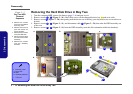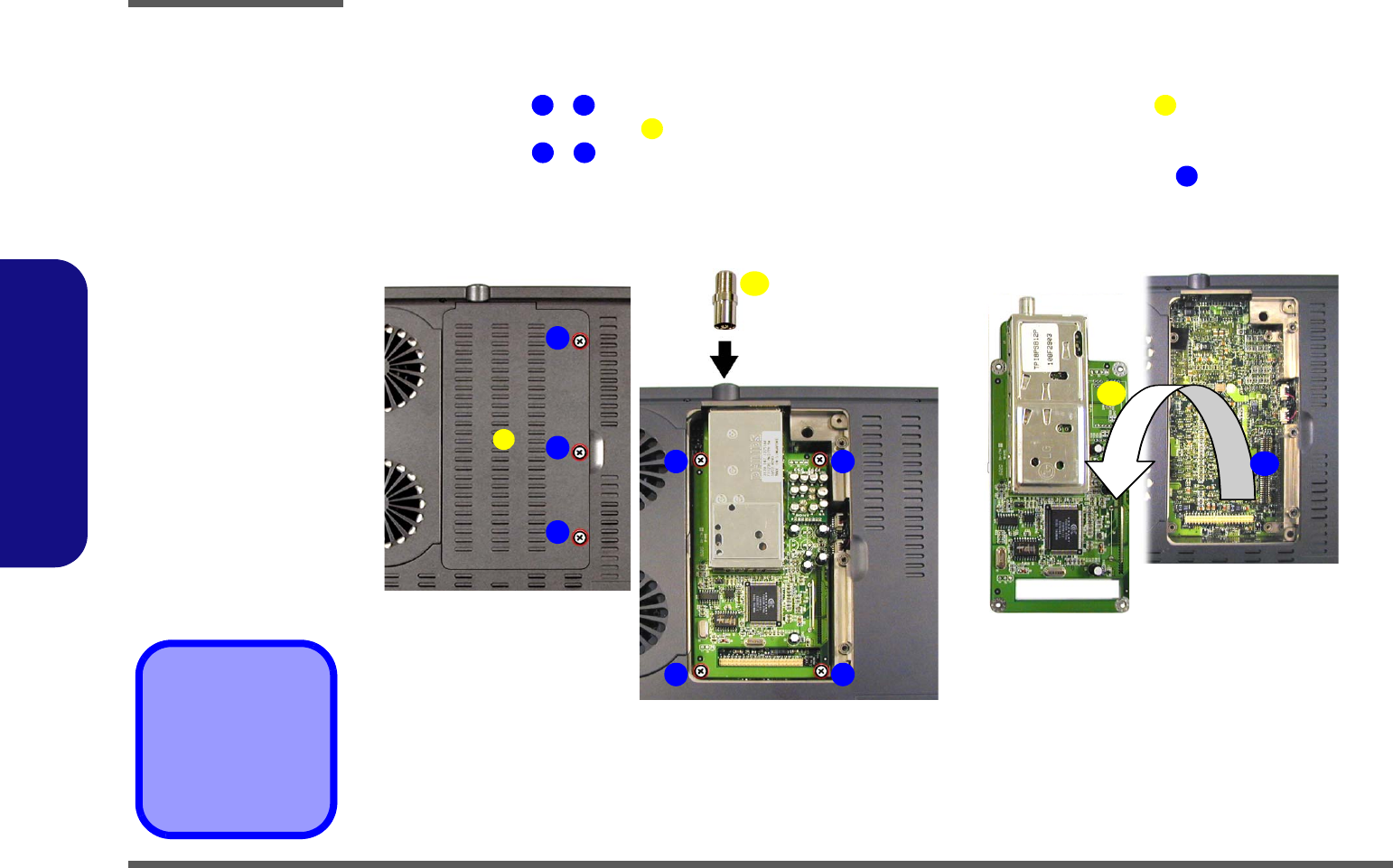
Disassembly
2 - 12 Removing the TV Tuner Module
2.Disassembly
Removing the TV Tuner Module
1. Turn the computer OFF, remove the battery (page 2 - 6) and turn it over.
2. Remove screws - (Figure 2 - 7a), then lift the cover off the changeable drive bay and set it aside.
3. Remove the cable connector (Figure 2 - 7b).
4. Remove screws - (Figure 2 - 7b), and carefully lift the TV tuner module out of the computer.
5. When re-inserting the TV tuner, the module should align with the connecting pins at point (push firmly down to
make sure the module is secure).
Figure 2 - 7
TV Tuner Module
Removal
Sequence
a. Remove the screws
from the changeable
drive bay cover.
b. Remove cable con-
nector and the 4
screws.
c. Lift the TV Tuner
module out of the
computer.
4. Drive bay cover
5. Cable connector
10. TV tuner module
•7 Screws
1
3
4
5
6
9
11
a.
2
1
3
89
6 7
4
10
b. c.
11
5