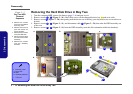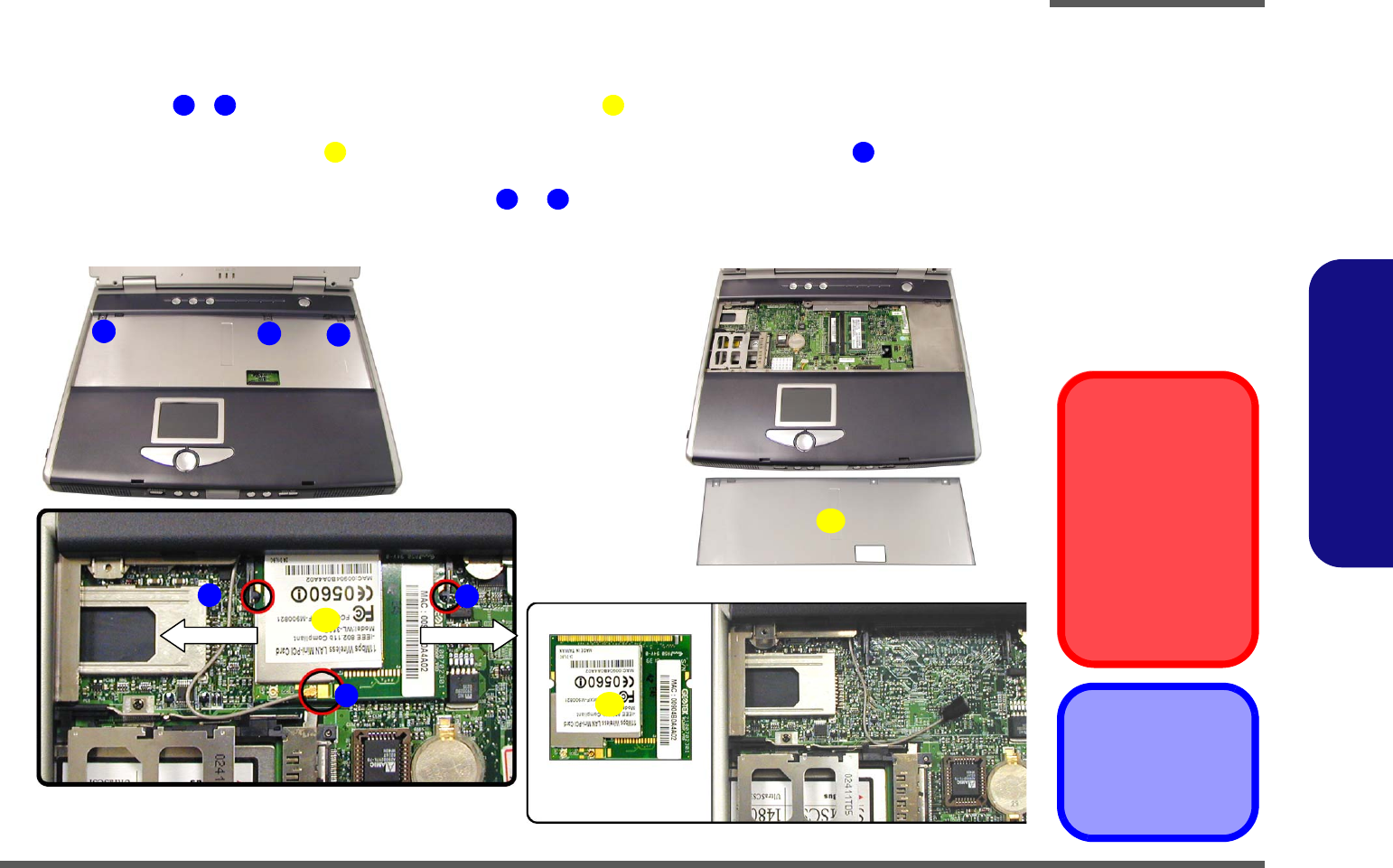
Disassembly
Removing the Wireless LAN Module 2 - 17
2.Disassembly
Removing the Wireless LAN Module
1. Turn the computer OFF, remove the battery (page 2 - 6) and keyboard (page 2 - 13).
2. Remove screws - (Figure 2 - 13a) from the shielding plate (Figure 2 - 13b), and lift the plate up off the
computer.
3. Locate the Wireless LAN module (Figure 2 - 13c) and disconnect the antenna cable at point . (See sidebar for
information on which connection point on the WLAN module is to be connected to the antenna cable.)
4. Pull the levers in the direction of the arrows at points & (Figure 2 - 13c) and carefully lift the Wireless LAN
module out of the computer.
Figure 2 - 13
WLAN Removal
Sequence
a. Remove the screws
from the shielding
plate.
b. Remove the shield-
ing plate.
c. Disconnect the an-
tenna cable.
d. Pull the latches on
the WLAN socket to
release the module
and lift it out.
4. Shielding plate
5. WLAN module
•3 Screws
Antenna Cable
Connection
When re-inserting a
Wireless LAN module,
make sure the antenna
cable connects to the
connector J7 which is
indicated as point 6 in
Figure 2 - 13c.
1 3 4
5 6
7 8
3
a.
2
1
b.
4
c.
6
8
7
5
5
d.