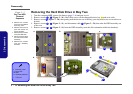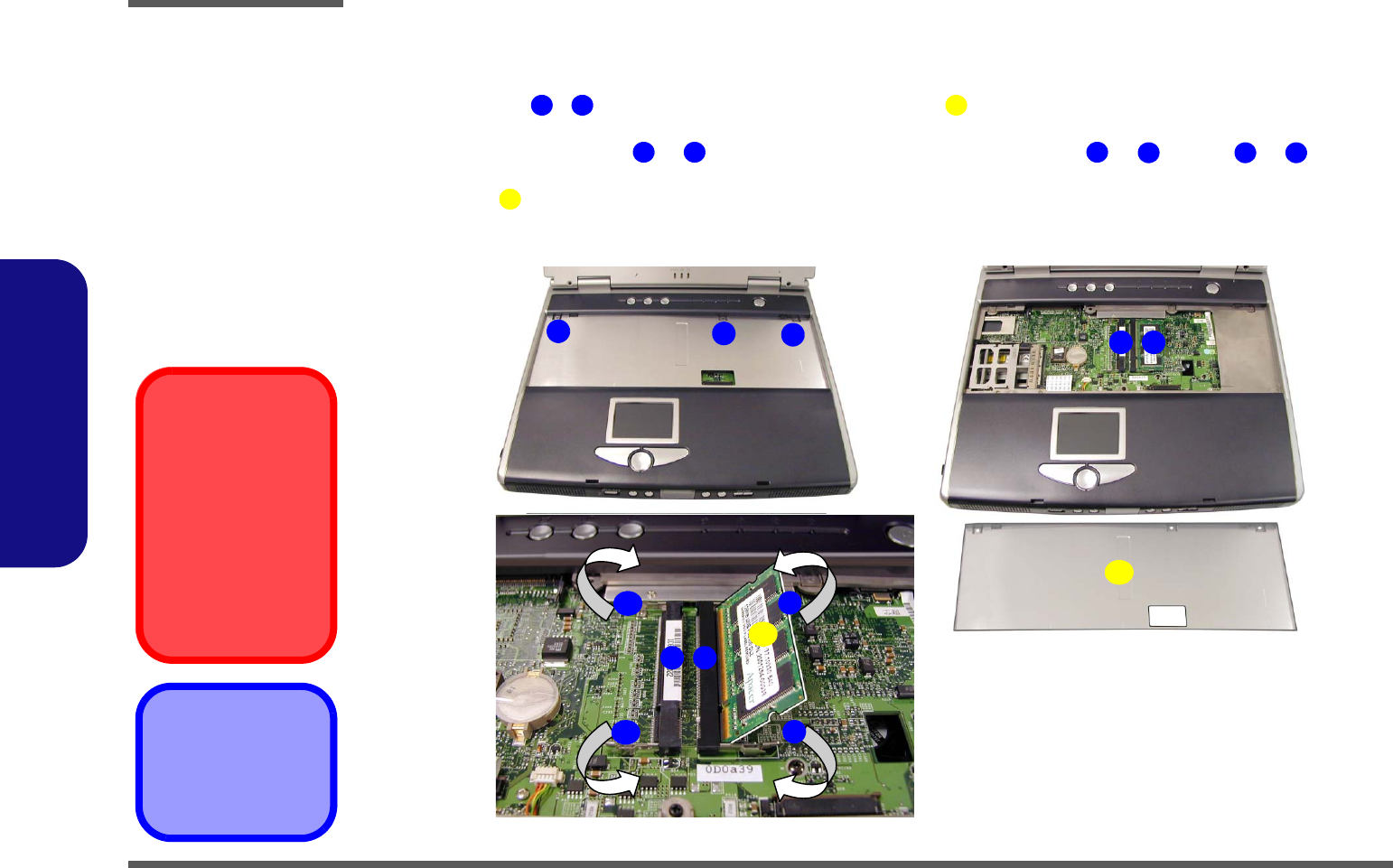
Disassembly
2 - 14 Removing the System Memory
2.Disassembly
Removing the System Memory
1. Turn the computer OFF, remove the battery (page 2 - 6) and keyboard (page 2 - 13).
2. Remove screws - (Figure 2 - 9a) from the shielding plate (Figure 2 - 9b), and lift the plate up off the com-
puter.
3. Locate the memory sockets & (Figure 2 - 9c), and gently pull the latches & (and/or & ) on the
memory socket toward the front and rear of the computer as indicated.
4. The module (Figure 2 - 9c) will pop-up, and you can remove it.
5. Insert a new module holding it at about a 30° angle and fit the connectors firmly into the memory slot.
Figure 2 - 9
Memory Removal
Sequence
a. Remove the screws
from the shielding
plate.
b. Remove the shield-
ing plate.
c. Pull the latches on
the memory sockets
to release the mod-
ule(s). When the
module pops up, lift it
out.
4. Shielding plate
7. Memory module(s)
•3 Screws
Contact Warning
Be careful not to touch
the metal pins on the
module’s connecting
edge. Even the clean-
est hands have oils
which can attract parti-
cles, and degrade the
module’s perfor-
mance.
1 3 4
5 6 8
9 10 11
7
3
c.
a.
2
1
b.
4
5 6
5 6
7
c.
8
9
10
11