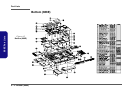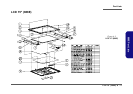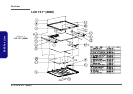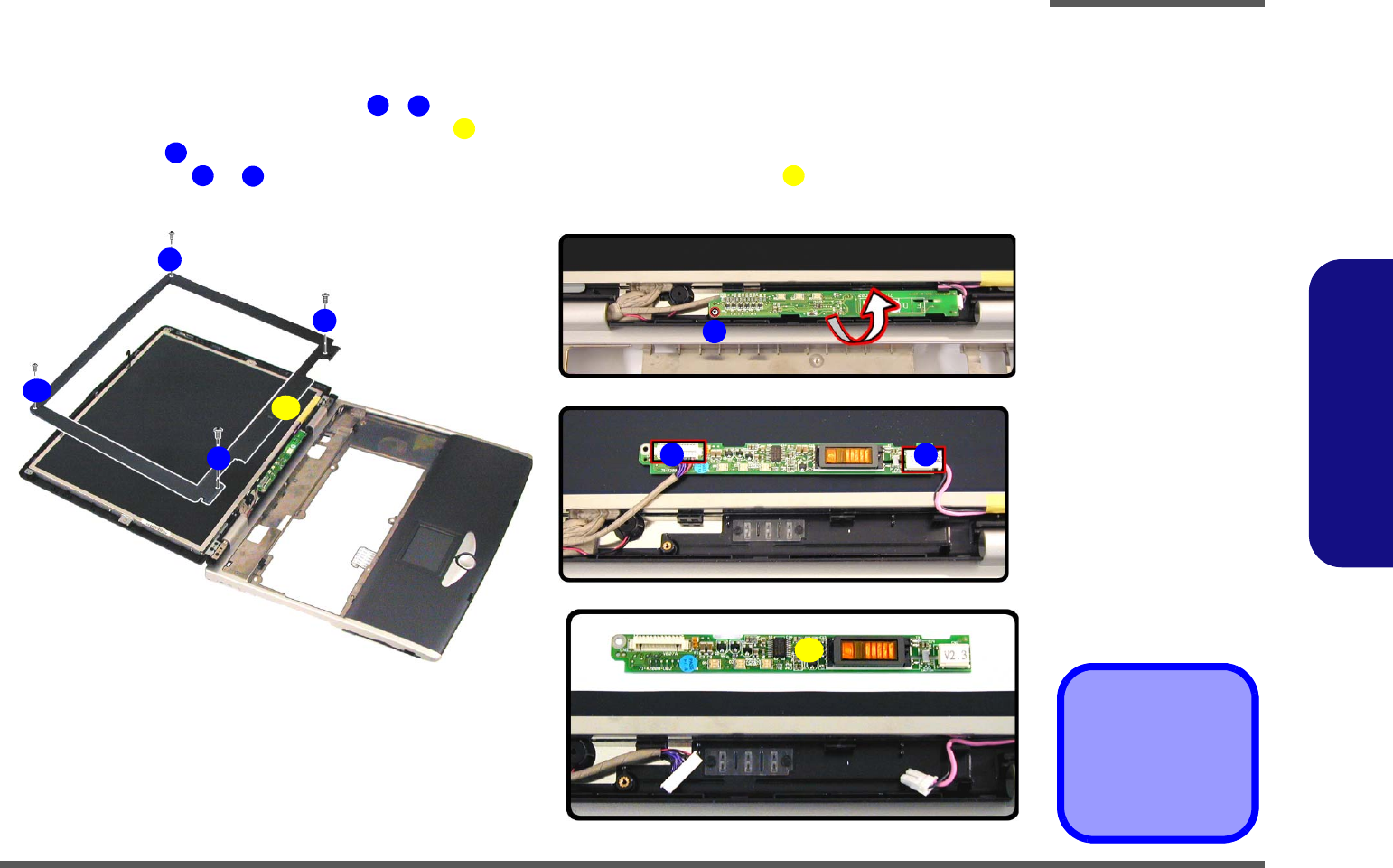
Disassembly
Removing the Inverter Board 2 - 29
2.Disassembly
Removing the Inverter Board
1. Turn the computer OFF, remove the battery (page 2 - 6) and the bottom case assembly (page 2 - 19).
2. Remove any rubber covers and screws - (Figure 2 - 25a), then run your finger around the middle of the frame
to carefully unsnap the LCD front panel module from the back.
3. Remove screw (Figure 2 - 25b) from the inverter, and carefully lift the inverter board up slightly.
4. Disconnect cables & (Figure 2 - 25c) from the inverter, then remove the inverter (Figure 2 - 25d) from the
top case assembly.
Figure 2 - 25
Inverter Board
Removal
Sequence
a. Remove the 4 screws
and unsnap the LCD
front panel module
from the back.
b. Remove the screw
from the inverter
board and lift the
board up slightly.
c. Disconnect the ca-
bles from the inverter.
d. Remove the inverter.
5. LCD front panel
9. Inverter board
•5 Screws
1
4
5
6
7
8
9
2
1
5
3
4
7 8
9
6
a. b.
c.
d.