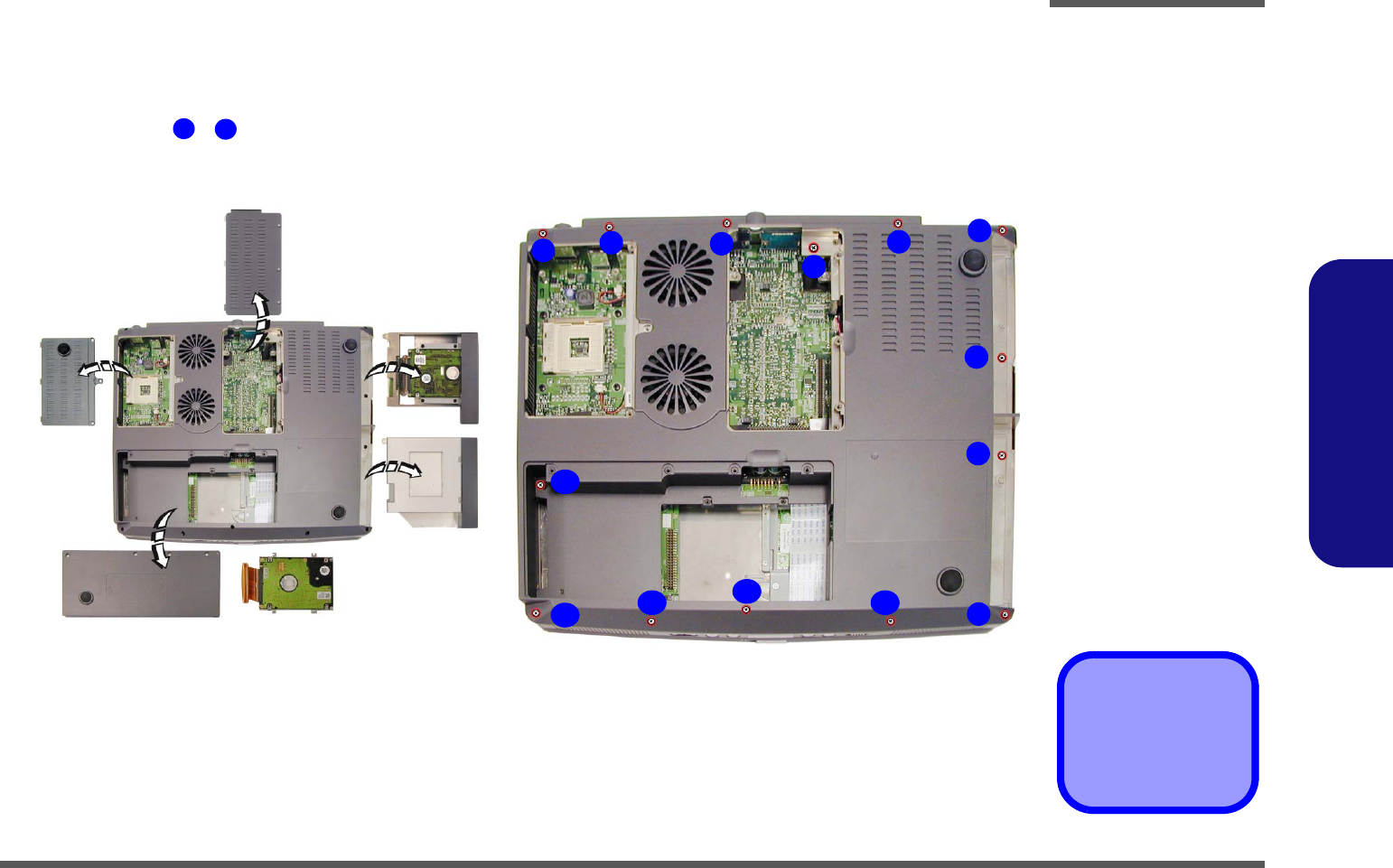
Disassembly
Removing the Bottom Case Assembly 2 - 19
2.Disassembly
Removing the Bottom Case Assembly
1. Turn the computer OFF, remove the battery (page 2 - 6), and all applicable devices listed in the previous pages
(from page 2 - 7 to page 2 - 18,).
2. Remove screws - (Figure 2 - 15b) from the bottom of the computer.
Figure 2 - 15
Bottom Case
Assembly
Removal
Sequence
a. Remove all the previ-
ously listed devices
and components pri-
or to this page (as ap-
plicable).
b. Remove the 14
screws from the bot-
tom of the computer.
•14 Screws
1
14
3
a.
2
4
b.
6
5
7
8
3
1
9
10
11
12
13
14


















