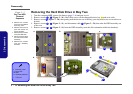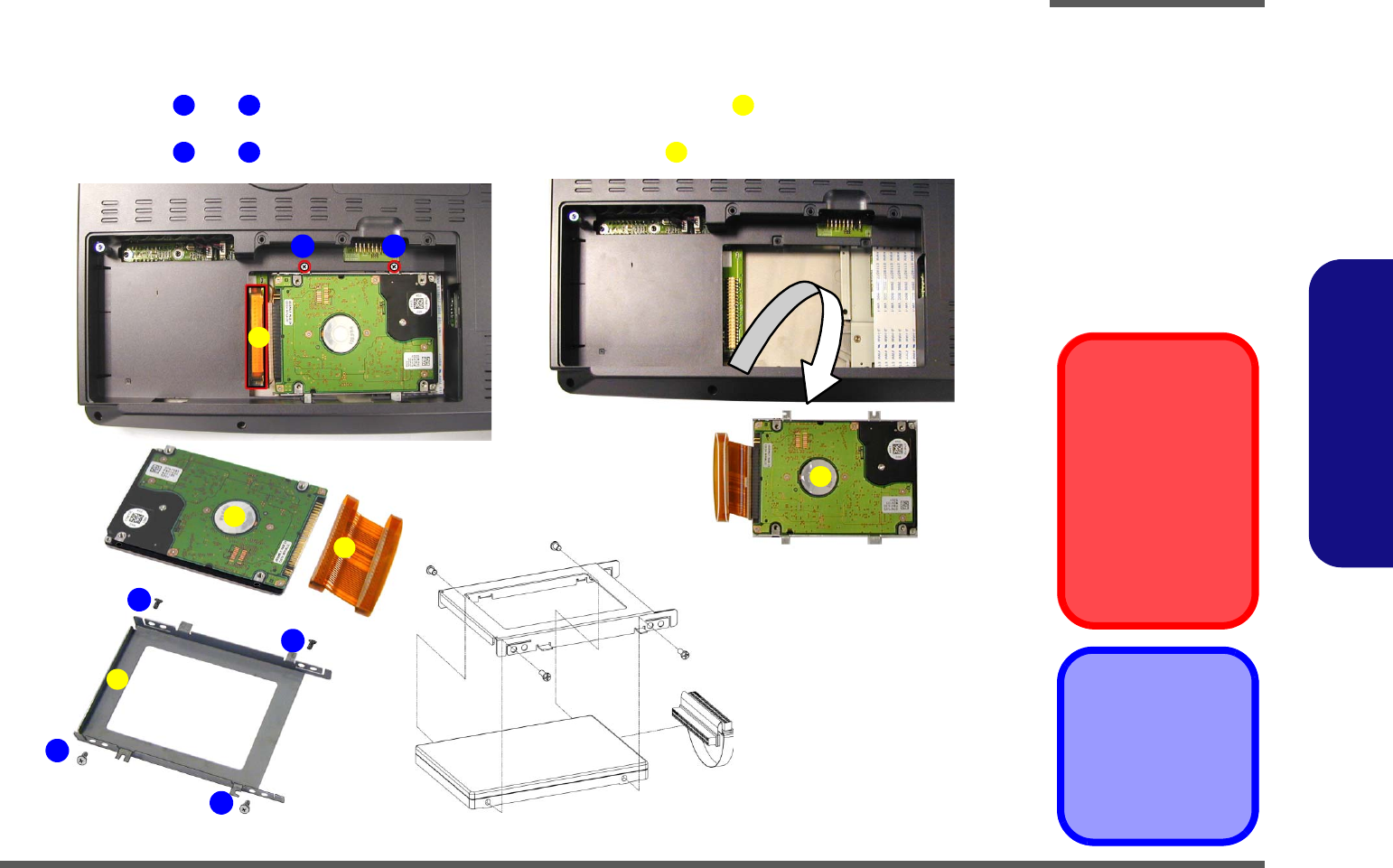
Disassembly
Removing the Primary Hard Disk 2 - 9
2.Disassembly
Removing the Primary Hard Disk
1. Turn the computer OFF, remove the battery (page 2 - 6) and turn it over.
2. Remove screws and (Figure 2 - 4a) and release the HDD connector cable .
3. Remove the HDD assembly from the bay.
4. Remove screws and (Figure 2 - 4c) and the HDD connector cable .
3. HDD cable
4. HDD
9. HDD case
•6 Screws
Figure 2 - 4
Primary Hard Disk
Removal
Sequence
a. Remove the 2 screws
and release the HDD
cable
b. Remove the HDD as-
sembly.
c. Remove the 4 screws
and HDD cable.
1 2 3
5 8 3
a.
b.
21
c.
6
5
8
7
3
3
4
4
9
HDD Cables
The illustrated HDD
cable may differ from
the one in your model
depending on the con-
figuration purchased.
Be careful not to bend
the pins on the hard
disk when removing
the cable.