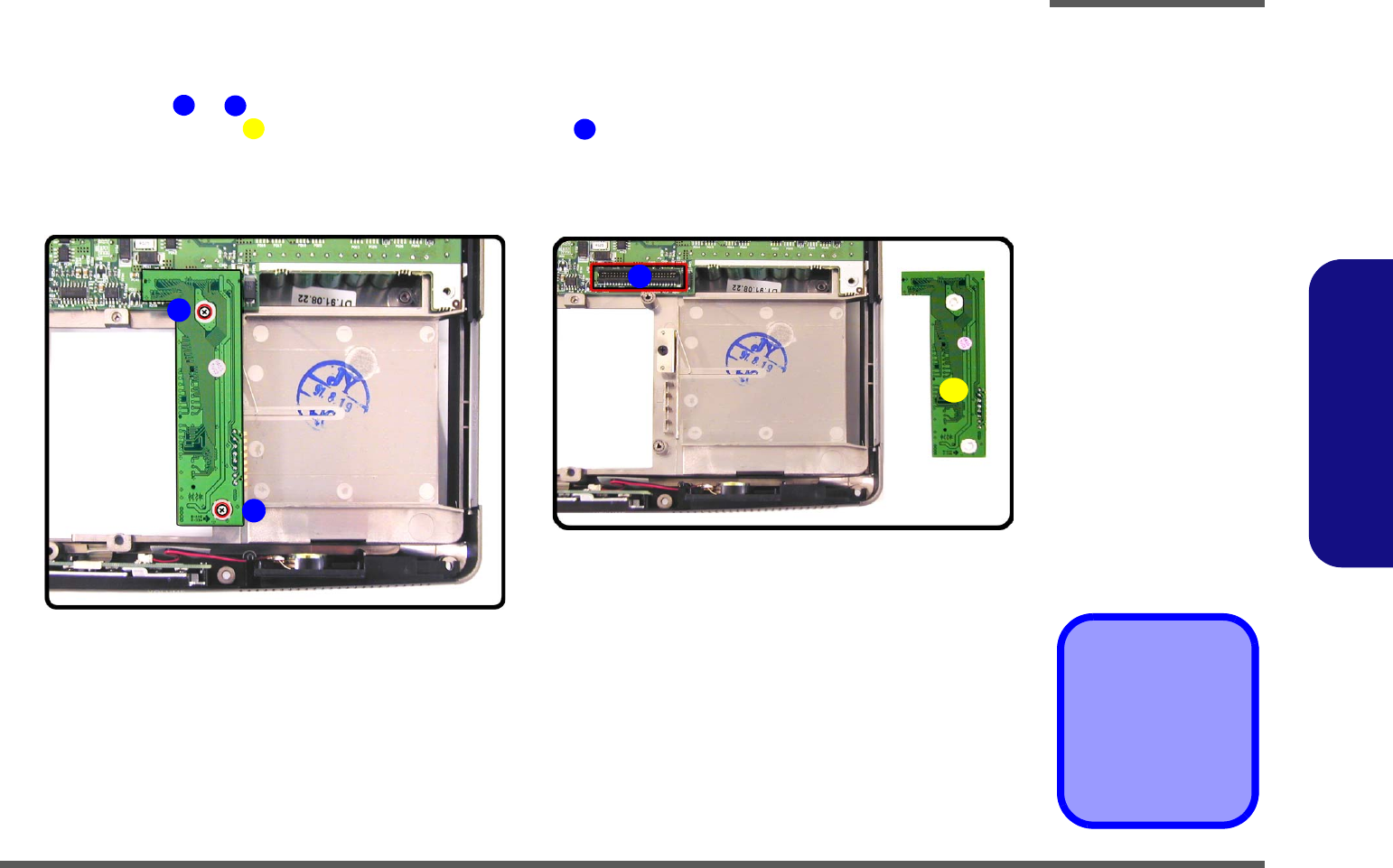
Disassembly
Removing the HDD & MP3 Converter Board 2 - 21
2.Disassembly
Removing the HDD & MP3 Converter Board
1. Turn the computer OFF, remove the battery (page 2 - 6), and the bottom case assembly (page 2 - 19).
2. Remove screws & (Figure 2 - 17a) from the HDD & MP3 converter board.
3. Lift the converter board (Figure 2 - 17b) off the connector on the mainboard.
Figure 2 - 17
HDD & MP3
Converter Board
Removal
Sequence
a. Remove the 2
screws.
b. Lift the HDD & MP3
converter board off
the connector.
3. HDD & MP3 con-
verter board
•2 Screws
1
2
3
4
a.
2
b.
1
4
3


















