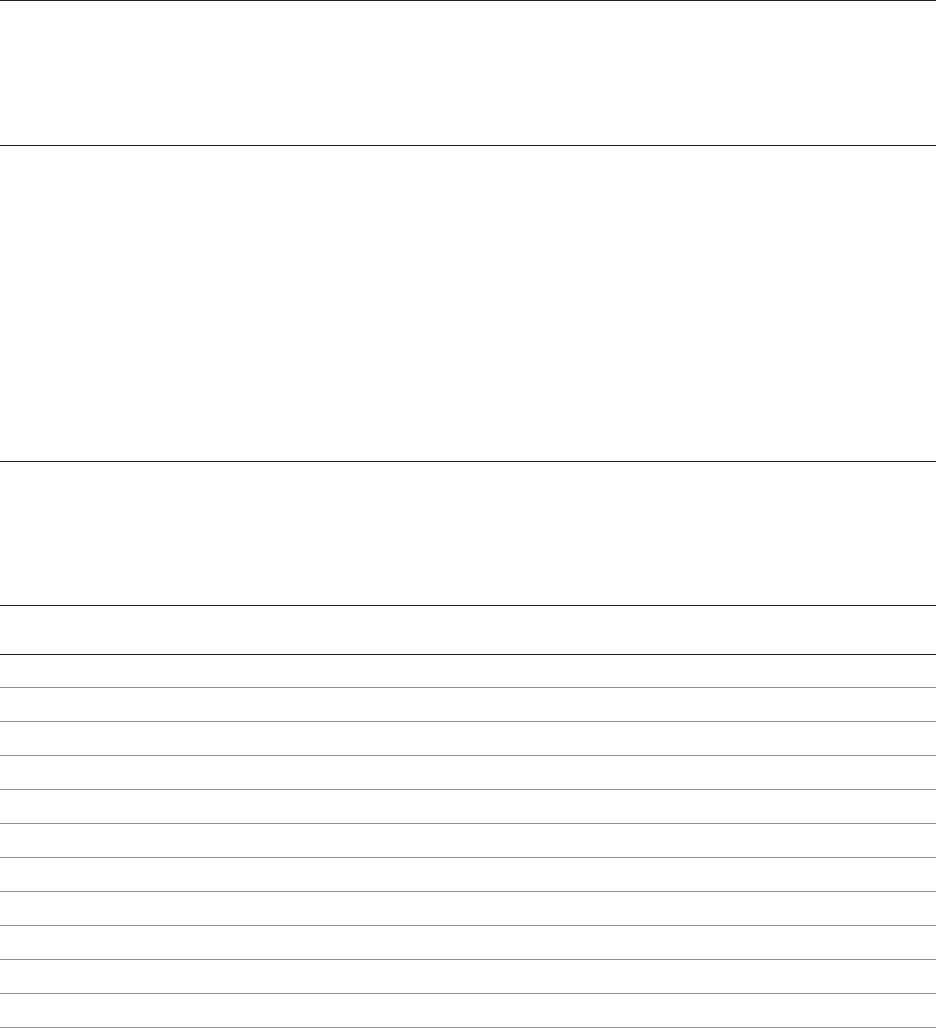
Chapter 5: Programming commands 59
A776-PG00001 C 12/09 A776 (B780) Programming Guide
Exceptions
The settings do not apply in page mode, However they can be set or cleared in page mode.
Double-strike printing cannot be used with bit-images or downloaded bit-images.
This command functions the same as A756 when the printer is in A756 emulation mode. In A776 native mode, the
command takes a parameter to enable and disable it.
Related information
Printer output is the same as in emphasized mode.
Cancel double-strike
ASCII ESC H
Hexadecimal 1B 48
Decimal 27 72
Turn o double-strike mode on the slip station in A756 emulation mode.
Select or cancel italic print
ASCII ESC I n
Hexadecimal 1B 49 n
Decimal 27 73 n
Value of n: 0 = O
1 = On
(When 0 and 1 are the least
signicant bit, LSB)
Default: 0 (O)
Turns italic print mode on or o.
Italic print mode is available for built-in, user-dened characters. This command only works on the receipt station.
Select international character set
ASCII ESC R n or ESC t n
Hexadecimal 1B 52 n or 1B 74 n
Decimal 27 82 n or 27 116 n
Value of n:
A776 native mode A756 emulation
0 = Code Page 437 0 = Code Page 437
1 = Code Page 850 Not 0 = Code Page 850
2 = Code Page 852
3 = Code Page 860
4 = Code Page 863
5 = Code Page 865
6 = Code Page 858
7 = Code Page 866
8 = Code Page 1252
9 = Code Page 862
10 = Code Page 737
12 = Code Page 857
Continued . . .


















