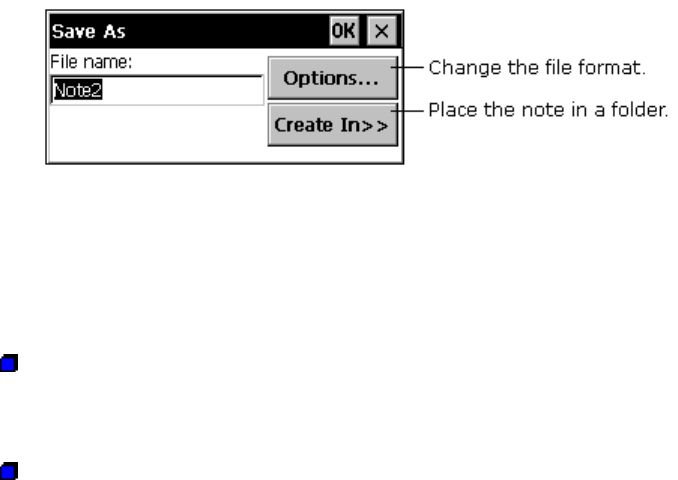
Writer: Beth Snowberger - Saved by: Fleur - Saved date: 08/17/99 1:44 AM
File name: Parrot15_RefGuide_final_0810
To name a note yourself, to place it in a folder, or to change the file
format, tap File
ààSave As.
Saving a Note
Each note in Note Taker is a file. Note Taker files are saved in Note
Taker (.pwi) format, which synchronizes with Microsoft Word files. You
have two additional choices for file formats:
Rich text format. To import the file into a program that supports rich
text, save the note in rich text format (.rtf). Handwritten words and
drawings are lost.
Text only note. To import the file into a program that does not
support rich text, save the note as a text only note (.txt). Handwritten
words and drawings, and all formatting, are lost.


















