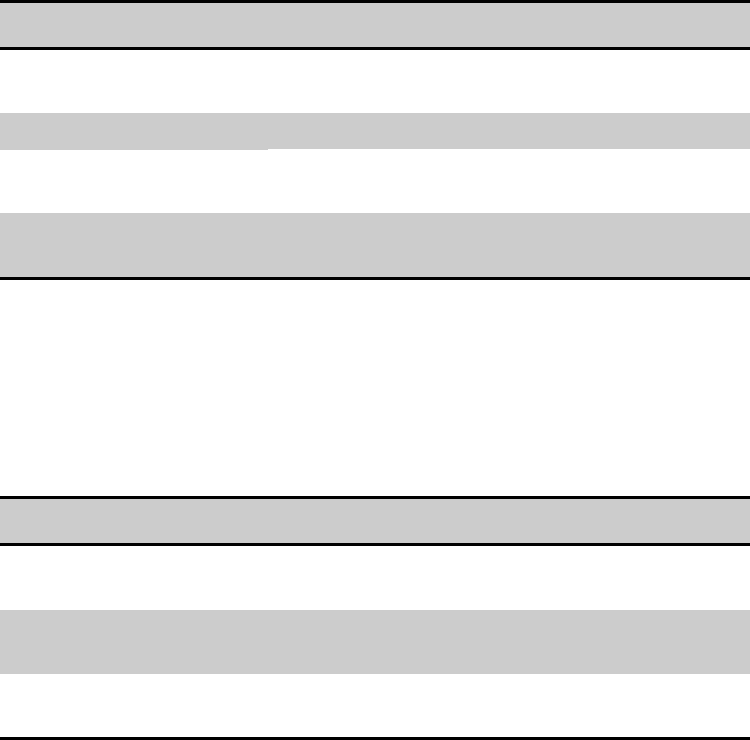
Writer: Beth Snowberger - Saved by: Fleur - Saved date: 08/17/99 1:44 AM
File name: Parrot15_RefGuide_final_0810
Play a recording
To Do this
Play
While the recording is selected, press the Action
button.
Pause/Resume
Press the Action button.
Stop
Press the Exit button (returns to the beginning of
the recording).
Play all
Press the Action button twice (plays all
messages in the list).
NOTE: If you are playing a recording on your Aero 2100 under battery
power, the display will automatically turn off after 1 minute if there has
been no input to the device. The display will turn back on once the audio
file has finished playing.
Navigate
To Do this
Fast-forward, while
playing
Press and hold the Up/Down control in the down
position. (Mobile Voice files only)
Rewind, while playing
Press and hold the Up/Down control in the up
position. (Mobile Voice files only)
Scroll through the list of
recordings
Press and quickly release the appropriate
position on the Up/Down control.
IMPORTANT: When using earphones, unplug them from the device before
using Voice Recorder to make a recording.


















