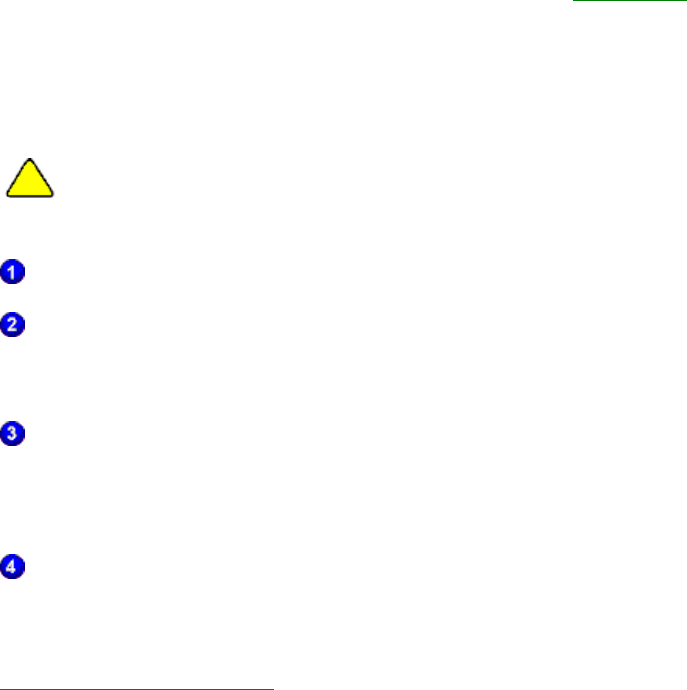
Writer: Beth Snowberger - Saved by: Fleur - Saved date: 08/17/99 1:44 AM
File name: Parrot15_RefGuide_final_0810
STEP 1: MAKING A FULL BACKUP
Before you make a memory upgrade, you must backup all data and files
from your Aero 2100 onto a desktop computer or a CompactFlash card.
To do a backup to a computer you must have first installed ActiveSync
onto the computer. The backup file you make on the computer contains all
files, Pocket Outlook data, and RAM-based programs. Once you have
completed the following upgrade procedure, you can use this backup file
to restore the data to your Compaq Aero 2100 Series's new memory
module.
CAUTION: Once you have removed the old memory module from the
device it will lose all its data, so you must perform a full backup
before replacing memory.
Power on the device.
Connect the device to the computer using the cradle or auto-sync
cable, and use ActiveSync to synchronize your desktop computer with
your device.
Fully back up the data using the ActiveSync Backup/Restore utility.
NOTE: For more information on using ActiveSync to back up data, see
ActiveSync Help on your desktop computer.
Turn off the device and disconnect it from the computer by removing
it from the cradle or removing the auto-sync cable.
NOTE: You can also back up your data to a CompactFlash card using the
CF Backup/Restore Utility.


















