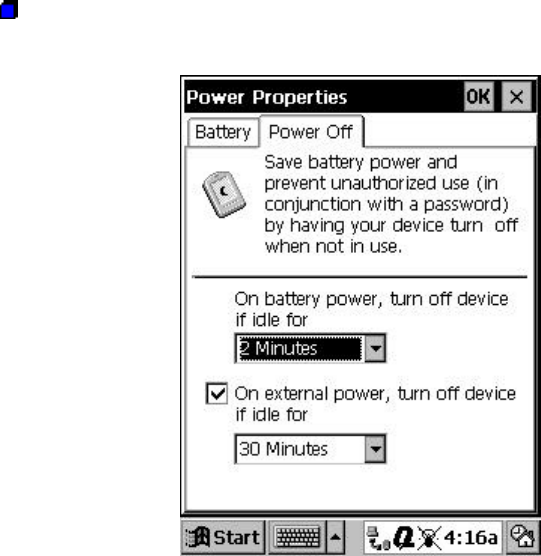
Writer: Beth Snowberger - Saved by: Fleur - Saved date: 08/17/99 1:44 AM
File name: Parrot15_RefGuide_final_0810
Use the battery drop down menu to set the idle interval before the
system automatically powers off.
Setting the Power Off Timeout
NOTE: If you are playing an audio file on your Aero 2100 under battery
power, the display will automatically turn off after 1 minute if there has
been no input to the device. The display will turn back on once the audio
file has finished playing. This power saving feature is not adjustable.


















