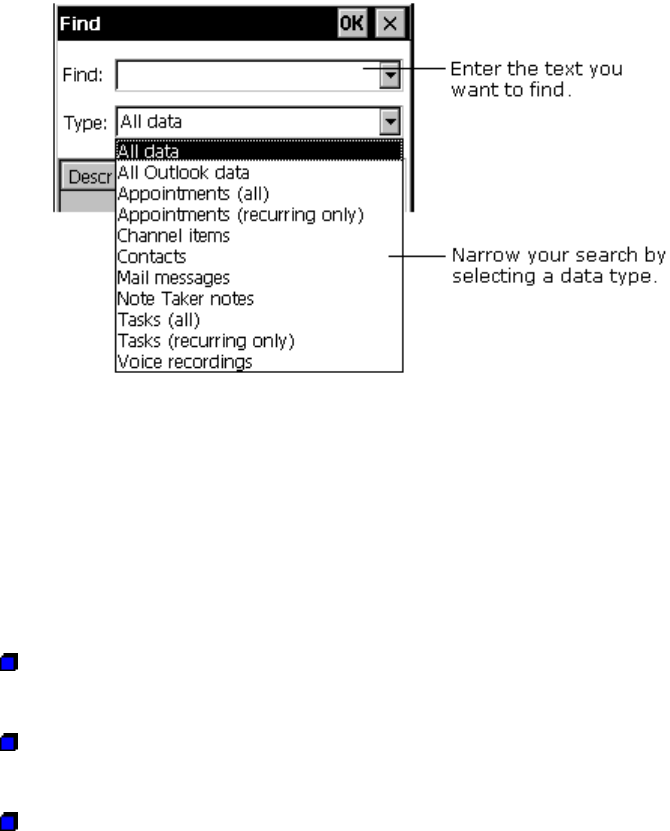
Writer: Beth Snowberger - Saved by: Fleur - Saved date: 08/17/99 1:44 AM
File name: Parrot15_RefGuide_final_0810
FINDING INFORMATION
The Find feature on your device helps you quickly locate information.
Tap Start
ààFind. Enter the text you want to find, select a data type, then
tap OK to start the search.
Finding Information Screen
VIEWING INFORMATION
Most programs provide a list view, showing the items or files you’ve
already created in that program. You can display the list in the manner
that’s most helpful for you.
You can sort the list on a particular column by tapping the column
heading.
In Calendar, Contacts, and Tasks, you can assign entries to
particular categories then filter the list to show a specific category.
In Note Taker, Voice Recorder, and Inbox, you can place files or
messages in folders, then filter the list to show only the files or
messages in a specific folder.


















