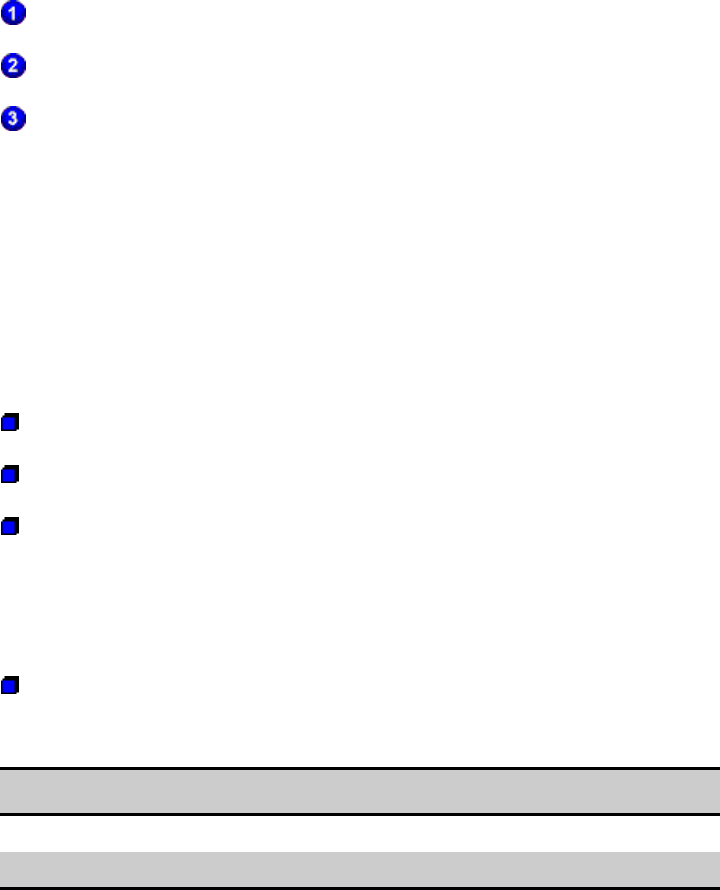
Writer: Beth Snowberger - Saved by: Fleur - Saved date: 08/17/99 1:44 AM
File name: Parrot15_RefGuide_final_0810
USING THE OWNER PROPERTIES WINDOW
The Owner Properties window allows you to display personal
identification on the Active Desktop and in Asset Viewer. To enter your
information in the Owner Properties window, follow these steps:
Tap StartààSettingsààOwner.
Type the requested information in each box.
To view this information as a welcome screen every time you start the
device, select the Display owner identification box at the bottom of
the screen. You can adjust your owner information by tapping on this
welcome screen.
SETTING NOTIFICATION ALARMS
You can set up notification alarms on your Aero 2100. The device alerts
you of important appointments or reminders with the following alarms:
Flashing green alarm light on the top of the device.
Pop-up message on the display.
Audio alarm or vibration alarm.
You can choose the manner to be notified for each particular appointment
or reminder. When you set an alarm, tap the alarm icon to set the
Notification Options.
If you check the audio box, the device sounds an audio alarm but not a
vibratory alarm. If you deselect the audio box, the device gives a
vibratory alarm, but not an audio alarm.
Sound & Vibratory Alarm Status
Audio box checked Audio alarm on, vibratory alarm off.
Audio box unchecked Vibratory alarm on, audio alarm off.


















