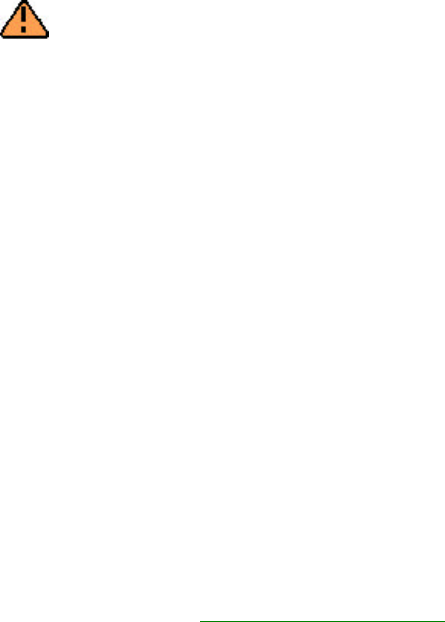
Writer: Beth Snowberger - Saved by: Fleur - Saved date: 08/17/99 1:44 AM
File name: Parrot15_RefGuide_final_0810
WARNING: Your device contains a coin-cell lithium battery powered
Real-Time Clock circuit. There is a danger of explosion and risk of
personal injury if the battery is incorrectly replaced or mistreated.
Do not attempt to recharge the battery, disassemble it, or immerse it
in water or dispose of it in fire. Replace only with the battery
designated for this product. Discard used batteries according to the
manufacturer's instructions.
CONSERVING BATTERY POWER
The many features of your Compaq Aero 2100 Series can consume quite a
lot of energy. Some features, such as the screen backlight and
CompactFlash cards, use more power than others. When running your
system on battery power, turn off or refrain from using those features that
use a lot of energy unless necessary.
Backlight
If you use the backlight, program the device to turn off the backlight
whenever the system is idle for a short time. To learn how to set the
backlight timer, see "Adjusting the Backlight" in Chapter 2.
After it has been turned off by the timer, the backlight will return to the
selected level the next time you tap the screen with your stylus or press a
button.
CompactFlash Cards
CompactFlash cards can consume quite a lot of power. If you don’t need
the services provided by an installed CompactFlash card, such as a
fax/modem, consider removing the card while running the system on the
battery pack.


















