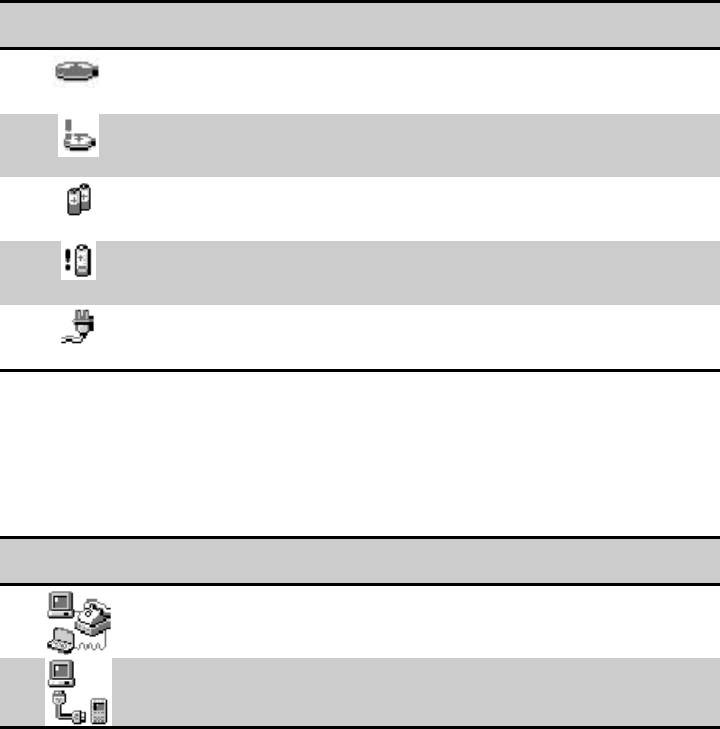
Writer: Beth Snowberger - Saved by: Fleur - Saved date: 08/17/99 1:44 AM
File name: Parrot15_RefGuide_final_0810
BATTERY ICONS
The following icons may appear in the status area of your device taskbar,
they indicate the condition of your batteries.
Icon Meaning
Backup battery is low.
Backup battery is very low.
Main batteries are low.
Main batteries are very low.
External (AC) power source is connected and/or, main
battery is charging.
CONNECTION ICONS
The following icons may appear in the status area of your device taskbar.
They indicate connection status with your computer.
Icon Meaning
Dial-up connection.
Direct connection.


















