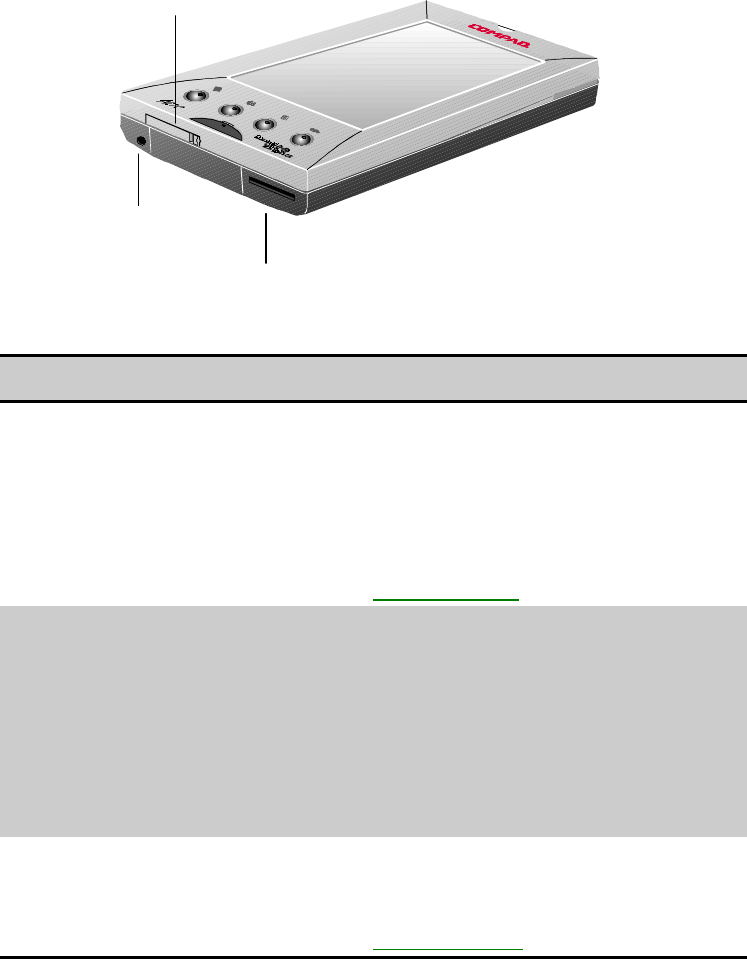
Writer: Beth Snowberger - Saved by: Fleur - Saved date: 08/17/99 1:44 AM
File name: Parrot15_RefGuide_final_0810
BOTTOM EDGE COMPONENTS
Ê
Ë
Ì
Bottom Edge
Item Component Function
Ê
Backup Battery
Compartment
The system relies on a coin-sized backup
battery to maintain data when the main
battery pack is low or unavailable. Open
the cover of the backup battery
compartment to access the backup
battery. For more information, see
"Backup Battery" in Chapter 3.
Ë
Communications Port The communications port establishes a
connection with the serial port of your
desktop PC. You can connect the device
to a PC by using a cradle or an auto-sync
cable. For information on using the
communications port to establish a
connection to a PC, see ActiveSync Help
on your desktop computer.
Ì
DC Jack The DC jack allows you to connect to
external power with the supplied AC
adapter. For more information, see
"Using AC Power" in Chapter 3.


















