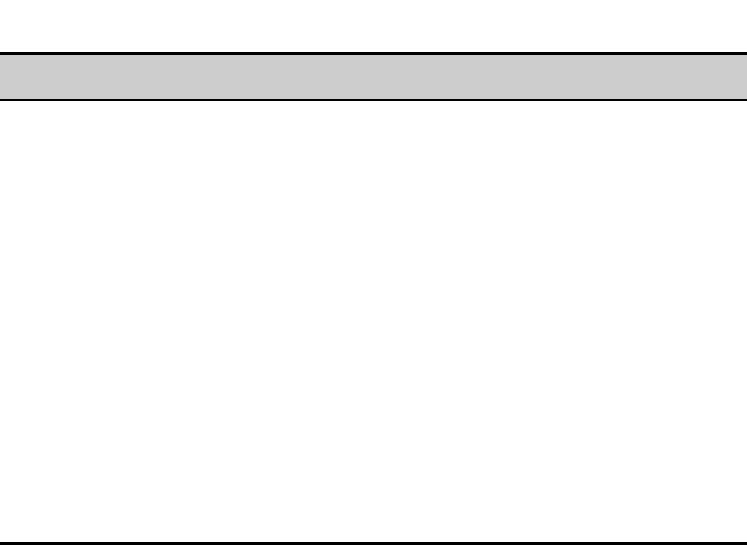
Writer: Beth Snowberger - Saved by: Fleur - Saved date: 08/17/99 1:44 AM
File name: Parrot15_RefGuide_final_0810
Battery and Power Troubleshooting Continued
Problem Possible Cause Solution
The amber battery
charge light does not
light up when the
device is connected to
AC power.
The AC adapter has
not been connected
properly.
Check that the AC adapter
is connected to external
power and that it is
inserted correctly into the
device or the cradle.
The main battery has
been incorrectly
inserted.
Remove the main battery
from the device. Insert the
battery as shown on the
label inside the battery
compartment.
Battery has
malfunctioned.
Remove the main battery
from the device and
replace it with a new,
Compaq-approved battery
pack.


















