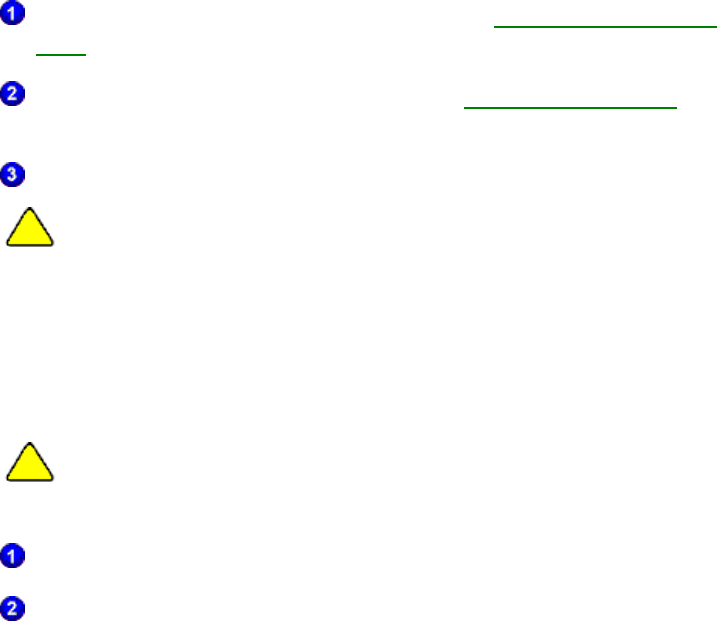
Writer: Beth Snowberger - Saved by: Fleur - Saved date: 08/17/99 1:44 AM
File name: Parrot15_RefGuide_final_0810
STEP 2: REMOVING THE BATTERIES AND
DISCONNECTING
AC POWER
Remove and disconnect all power sources from the Compaq Aero 2100
Series:
Remove the main battery pack as described in "Rechargeable Battery
Pack" in Chapter 3.
Remove the backup battery as described in "Low Backup Battery" in
Chapter 3.
Disconnect the AC adapter from the device.
CAUTION: You must remove all batteries and disconnect from AC
power before changing the memory module. Otherwise you risk
damaging the memory module.
STEP 3: REMOVING THE EXISTING
MEMORY MODULE
CAUTION: Electrostatic discharge can damage electronic components.
Before touching the memory expansion module, be sure you are
discharged of static electricity by touching a grounded metal object.
Turn over the device.
Loosen the memory compartment screw by using a small Phillips-head
screwdriver. (The memory compartment screw is attached to the
compartment cover and does not come out.) Remove the compartment
cover
Ê.


















