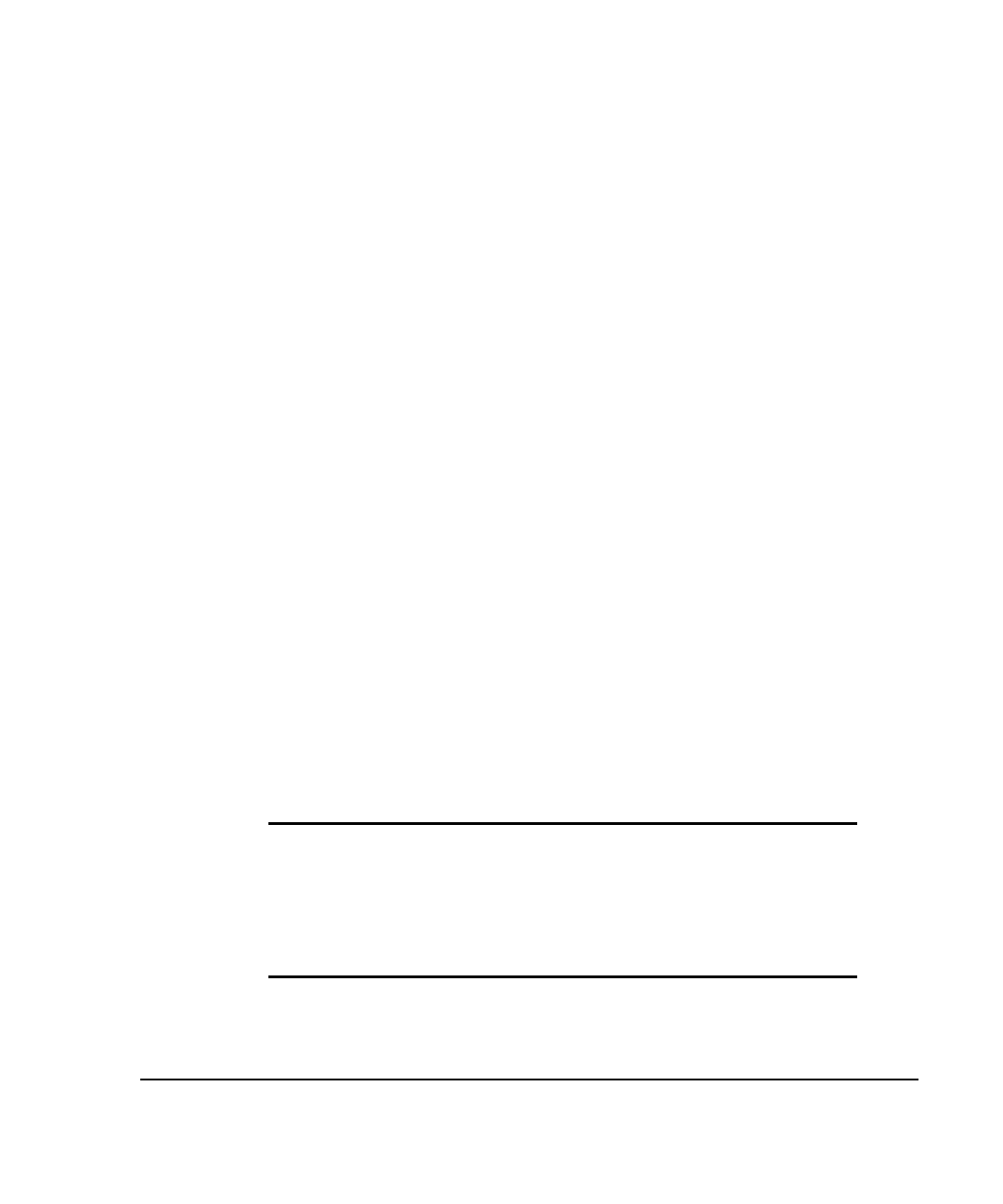
. . . . . . . . . . . . . . . . . . . . . . . . . . . . .
5-18
Managing the Hub
Writer:
Chris Seiter
Project:
Compaq Netelligent 2724/2824 Dual-Speed Hub User Guide
Comments:
File Name:
2824_5.DOC
Last Saved On:
06/25/97 5:32 PM
All firmware downloads occur from the Boot operating mode. If you start a
download while in Runtime mode, the 2824 hub returns to the Boot mode
before downloading the firmware. In this case, the STATUS LED turns yellow
to indicate the 2824 hub has returned to the Boot operating mode. No SNMP
management is available during a firmware download.
The firmware downloaded to the 2824 hub contains both Boot and Runtime
binary files. When you start the download, you must choose either Runtime-
only or both Boot and Runtime downloads. You can indicate the download
through either the VT100 interface or the n2feTFTPProgramsStatus MIB
variable in the MIB (accessed via SNMP or Compaq Netelligent
Management Software).
Download Problems
If an error occurs during the Boot/Runtime download process, the 2824 hub
aborts the download. Possible errors include firmware version string error,
hardware error (such as the inability to erase or program the Flash), or such
non-recoverable errors as excessive TFTP time-outs and bad Flash checksum.
The 2824 hub resets and all the LEDs flash to indicate a problem has occurred.
If the error did not occur during the erase/program of Boot, you can repeat the
download using either the VT100 interface or BOOTP/TFTP (TFTP downloads
cannot be initiated using MIB variables since SNMP is not available in Boot.
If Boot code is corrupted due to an unsuccessful download of the Boot
firmware, the Preboot firmware lets you download new Boot/Runtime code. In
such cases, you must repeat the download using the Preboot XMODEM
interface. You can access the Preboot operating mode through the serial COM
port of the unit. Then download new firmware using an XMODEM file transfer
with a null modem cable or using a remote modem connection via Telnet.
IMPORTANT:
The Preboot operating mode does not have in-band
communication nor a VT100 interface for initiating downloads. If you need to load
the Boot firmware while in Preboot, you must download it from a direct
connection to the serial port.
NOTE
:
The Preboot firmware for 2824 hub is not field-upgradable.


















