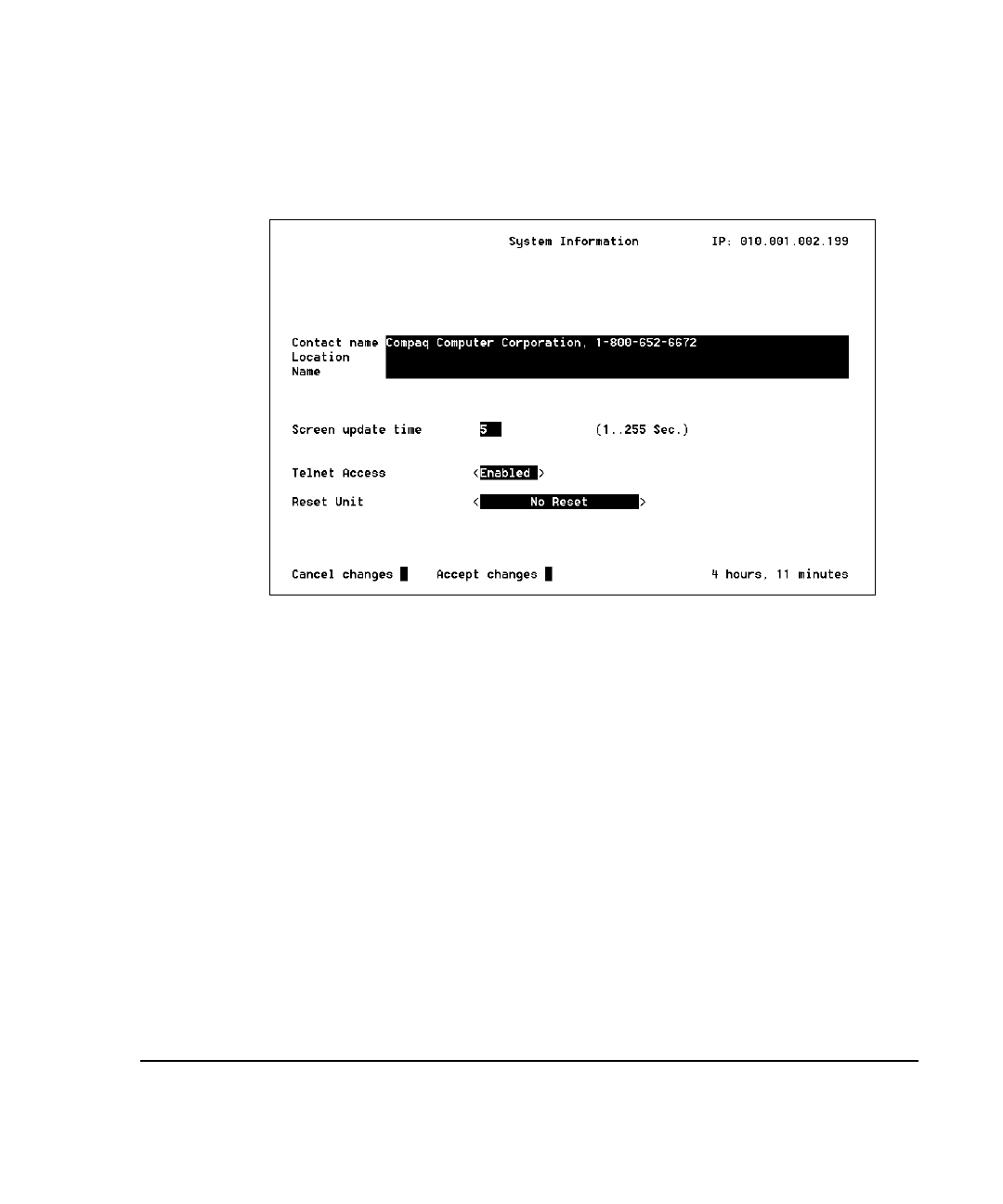
. . . . . . . . . . . . . . . . . . . . . . . . . . . . .
B-8
Using the VT100 Interface
Writer:
Chris Seiter
Project:
Compaq Netelligent 2724/2824 Dual-Speed Hub User Guide
Comments:
299440-001
File Name:
2824_B.DOC
Last Saved On:
6/23/97 5:26 PM
Viewing System Information
The System Information screen shows basic information about the system in
which the hub operates.
Figure B- 3.
System Information Screen
The System Information screen displays the following information:
Contact Name The name of the personal contact at the system installation
(also the MIB-II sysContact text string)
Location The location of the system installation (also the MIB-II
sysLocation text string)
System Name The designated name of the system (also the MIB-II sysName
text string)
Screen Update Time The update time interval in seconds for VT100
screens. The default value is 5.
Telnet Access Select Enabled or Disabled to enable or disable Telnet access
to the hub.


















