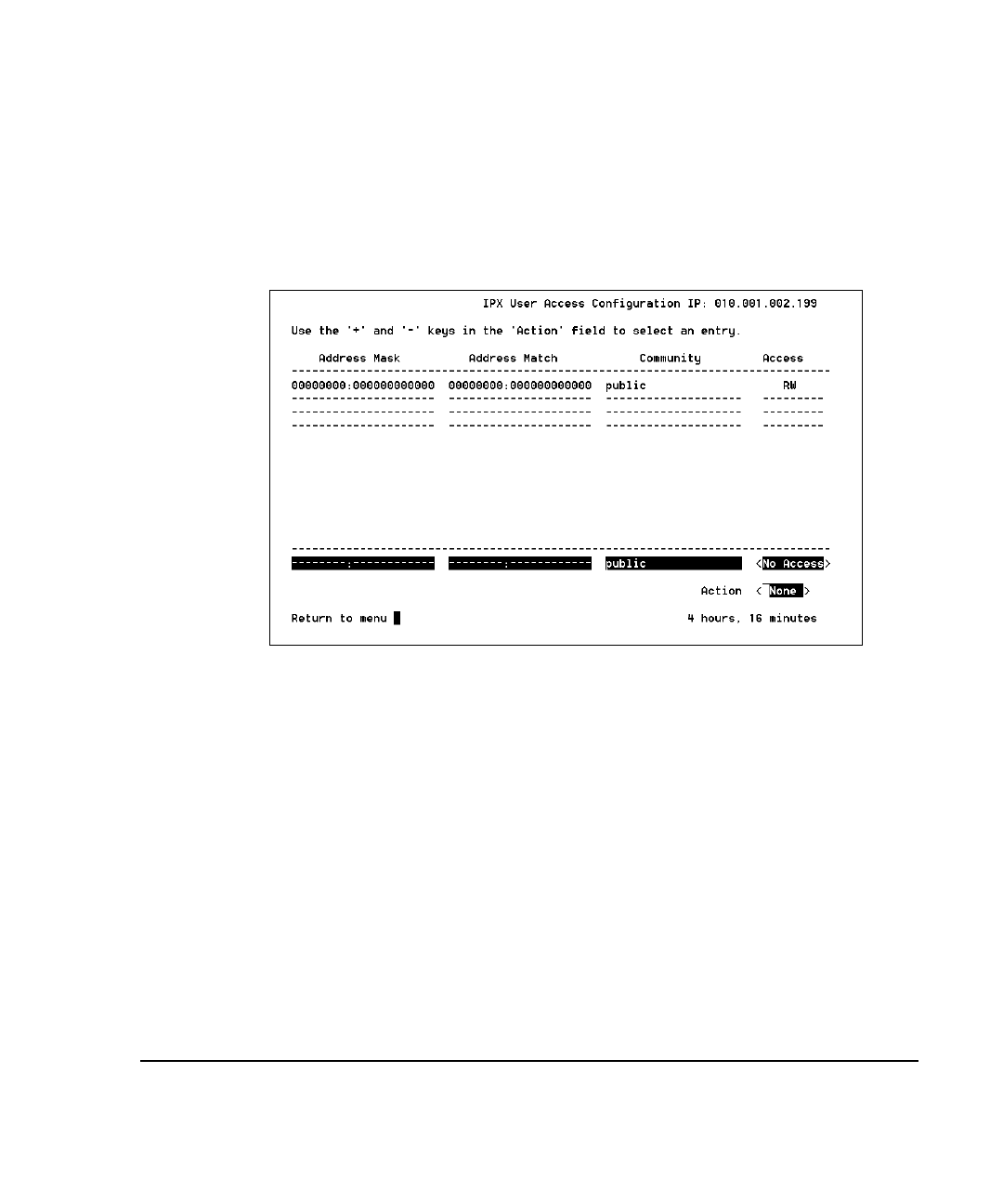
. . . . . . . . . . . . . . . . . . . . . . . . . . . . .
B-28
Using the VT100 Interface
Writer:
Chris Seiter
Project:
Compaq Netelligent 2724/2824 Dual-Speed Hub User Guide
Comments:
299440-001
File Name:
2824_B.DOC
Last Saved On:
6/23/97 5:26 PM
Configuring IPX User Access
The IPX User Access Configuration screen lets you configure IPX user access
parameters. Each entry specifies an IPX address range via an address mask,
address match, write community string, and access description.
Figure B- 13.
IPX User Access Configuration
The hub’s management agent lets you specify a range of authorized addresses
or a list of individual nodes. The agent treats the requestor’s address, address
mask, and the address match as a string of bits. For examples of setting IPX
user access, see Examples 1 and 2 under “Configuring IP User Access.”
Access Options
The Access field at the end of the edit line lets you select the following access
options:
No Access — The address/community name pair has no SNMP/IPX access.
RO — Allows only read access to MIB objects.
RW — Allows full access to the device's MIB.


















