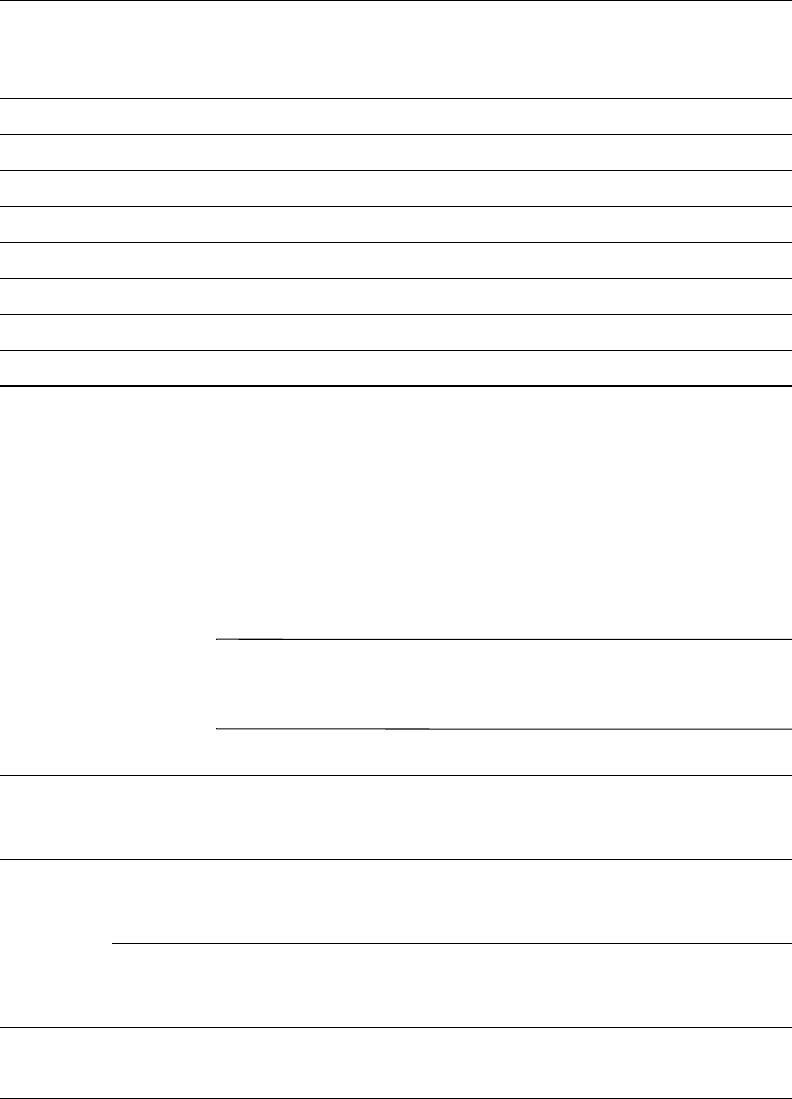
2–4 Getting Started
Using the Computer
Support for Disc Types
You can use several different types of optical discs with your CD
or DVD drives. The type of drive in your computer and the type
of disc you use determine what you can do. For example, you can
listen to music, but not record it, if you use a CD-ROM disc in the
CD drive. On the other hand, you can record and play back a
DVD movie if you use a DVD+R or DVD+RW disc in the
DVD+R/RW drive.
✎
A DVD+R disc is compatible with more DVD set-top players
than a DVD+RW disc. Consult with your DVD player’s
manufacturer to determine what discs it can use.
Comparison of Drives and Actions
Allows you to... CD-ROM CD-RW DVD-ROM DVD+R/RW
Read CDs, CD-Rs, and CD-RWs • • • •
Read DVDs • •
Read data from CD • • • •
Listen to music • • • •
Write data to disc for storage • •
View movies • •
Record movies •
Optical Disc Comparison
Disc Type File Type
Ability to
Record
Ability
to Play
Back
Ability to Play Back
on other PCs
DVD
Player
CD-ROM Data No Yes Requires CD-ROM,
DVD-ROM, CD-RW, or
DVD+R/RW hardware
Varies
per model
Music No Yes Requires CD-ROM,
DVD-ROM, CD-RW, or
DVD+R/RW hardware
Varies
per model


















