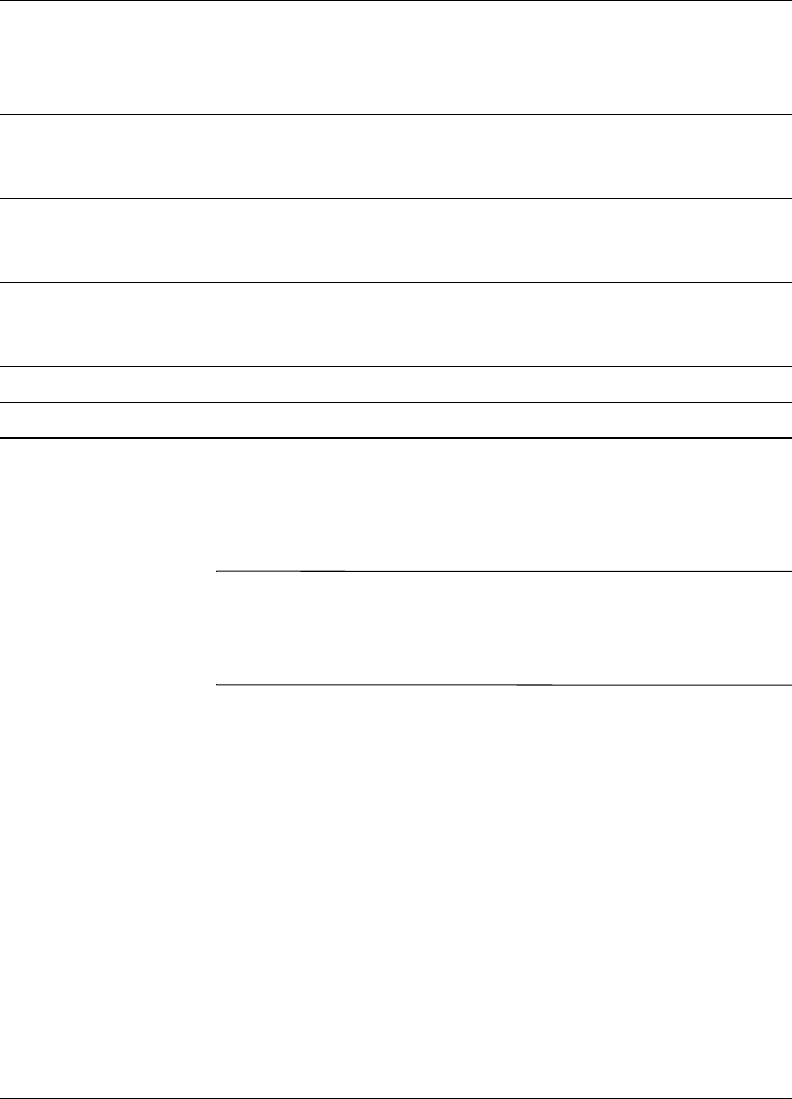
2–14 Getting Started
Using the Computer
Using the Internet Buttons
The Internet Buttons make accessing your favorite Web sites,
services, and applications easier and faster.
✎
Several Internet Buttons are programmed to default to an Internet
Web site when pressed. However, until you set up your Internet
Service Provider (ISP), the buttons will take you to a window that
guides you through the ISP setup process.
5 Numeric Keys Work like a calculator keypad.
6 Arrow Keys Navigate through games or through a document or
Web site. These keys allow you to move left, right, up,
and down, using the keyboard instead of the mouse.
7 Application Key* Opens pop-up menus (like the right mouse button) in a
Microsoft Office application. May perform other
functions in other software applications.
8 Windows Logo Keys* Open the Start menu in Microsoft Windows. Used in
combination with other keys to perform other
functions.
9 Main Keys Work like standard typewriter-style keys.
*Keys available in select geographic regions.
Compaq Internet Keyboard Components (Continued)


















