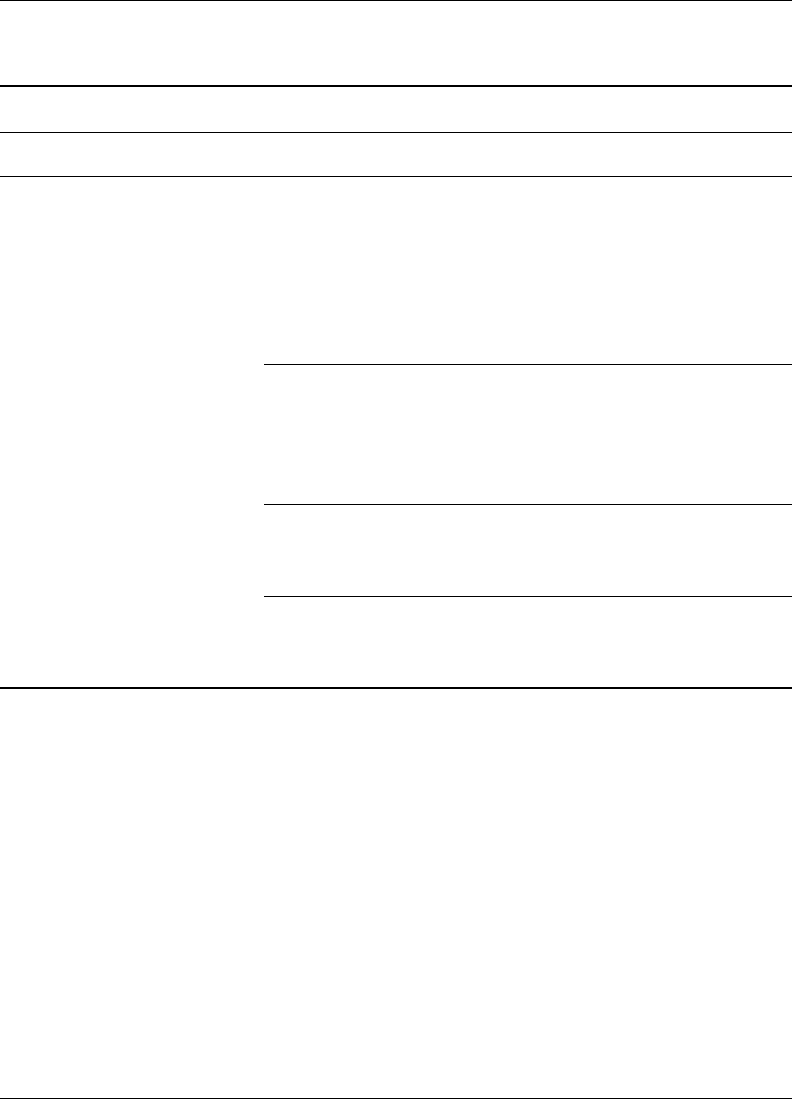
5–18 Getting Started
Finding Help & Support
Power
Symptom Problem Solution
Computer will not turn on. Line voltage selection switch
is not in the proper position
for your region
(115V/230V).
Set the line voltage selection
switch to the correct setting
for your region, or call
Compaq Technical Support
for assistance. Refer to the
Warranty and Support Guide
for details.
Computer is not connected to
an external power source.
Connect to an external power
source. Ensure that cables
connecting the computer to
the external power source
are plugged in properly.
Drive power, data, or power
supply cables may not be
properly connected.
Reseat drive power, data,
and power supply cables.
Wall outlet is defective. Test the outlet by connecting
a different electrical device to
the outlet.


















