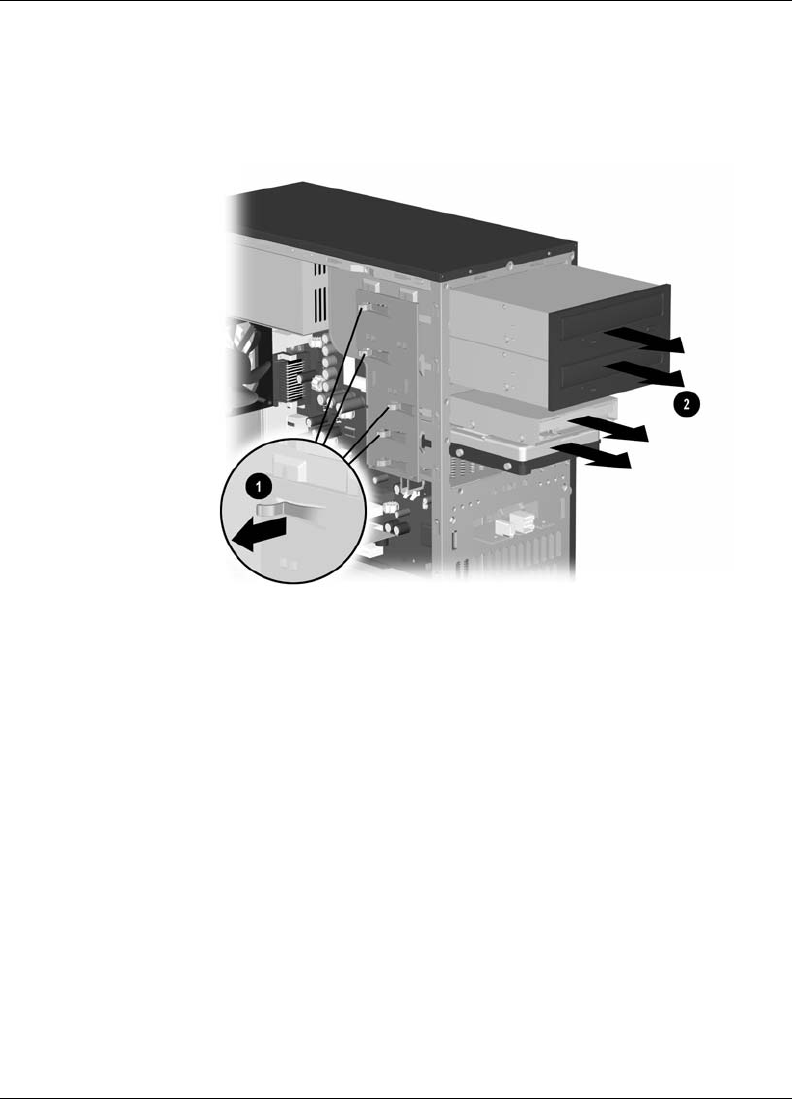
6–8 Getting Started
Upgrading the Computer
4. A latch drive bracket with release tabs 1 secures the drives in
their respective positions. Lift the release tab on the latch
drive bracket for the drive you want to remove, then slide the
drive from its drive bay 2.
Removing a Drive
5. If you are replacing the old drive with a new drive, remove
the four screws, two from each side, from the old drive. You
will need these screws to install in the new drive.
Replacing or Adding a Drive
1. Install the four guide screws (two on each side) that you
removed from the old drive into the new drive. The screws
help guide the drive into its proper position in the bay.


















