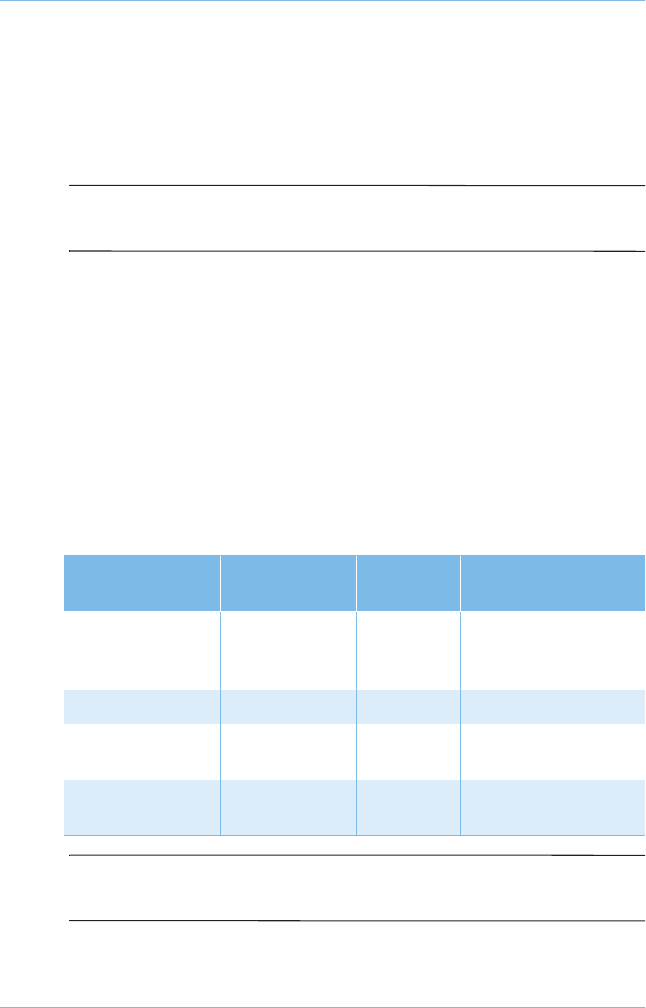
4–2 Users Guide
Common Tasks
S-Video Connection
With an S-Video connection, you can play games on a bigger
screen or watch DVD movies on TV instead of on a notebook
display.
S
Did you know...
Your TV may not have an S-Video connector.
See your local electronics store dealer for an S-Video adapter.
This section helps you complete the following tasks:
■
Switching Between Displays (Function Key method)
■
Connecting and Enabling S-Video (Manual method)
Switching Between Displays
You can switch between your television and your display or
external monitor by pressing the Fn+F3 keys. The order in which
they change is:
✎
Note
You must connect the S-Video cable before powering on the
system.
Key
Combination
External
Monitor TV
External
Monitor + TV
FN+F3 LCD +
external
monitor
LCD only LCD + external
monitor
FN+F3 (2 times)
LCD only TV only TV only
FN+F3 (3 times) external
monitor only
LCD only
FN+F3 (4 times)
external monitor
only


















